[ Return to Index: Getting Started with the ndau NFT Forge ]
[ Back Up to Step 9: More Help ]
NFT Forge – Step 10: How to Mint an NFT to your BEASY Wallet and List on OpenSea
The ndau NFT Forge also allows you to mint an NFT directly to your BEASY wallet and then list it for sale on OpenSea in your own OpenSea Collection.
Here’s a walkthrough on creating a new Collection in the ndau NFT Forge, creating a new NFT in the ndau NFT Forge, and then listing the both the new NFT and the new Collection on OpenSea.
First, go to the ndau NFT Forge and click the “Connect your Wallet” button.
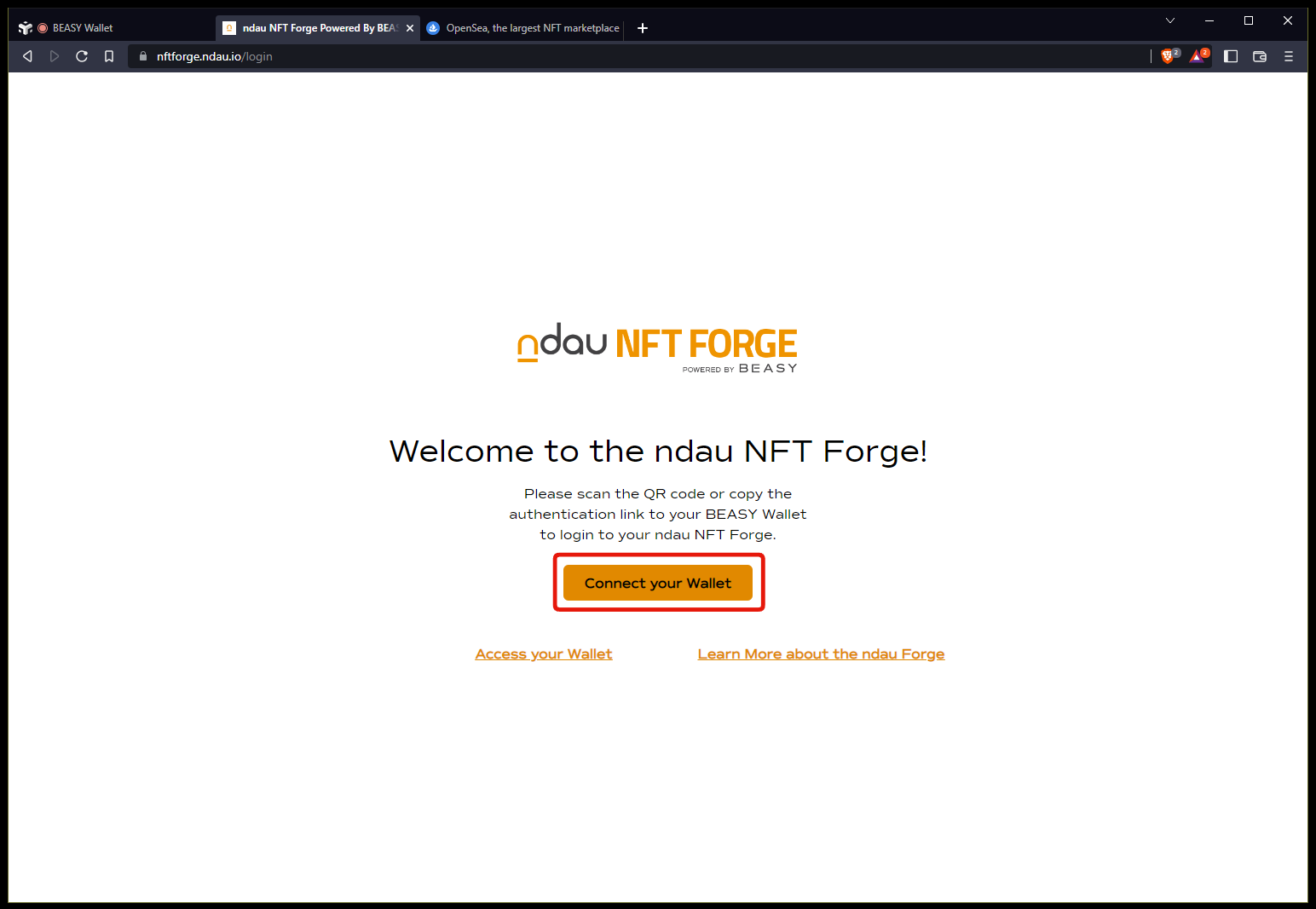
Click on “Copy to clipboard”

Next, log on to your BEASY Wallet and click the “Connect to Website” button.
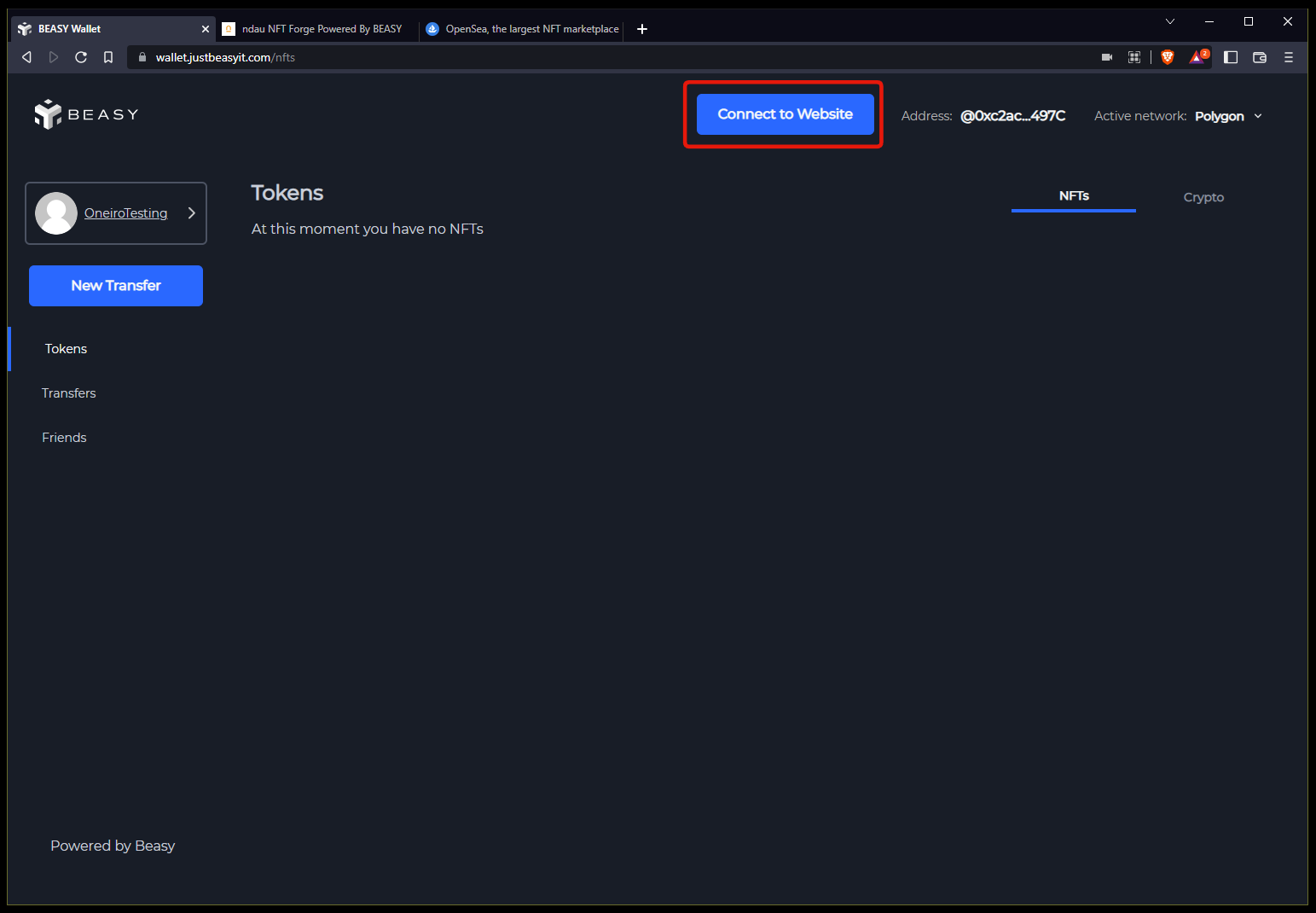
Paste what’s in your clipboard into the empty URI field and click the “Submit” button.
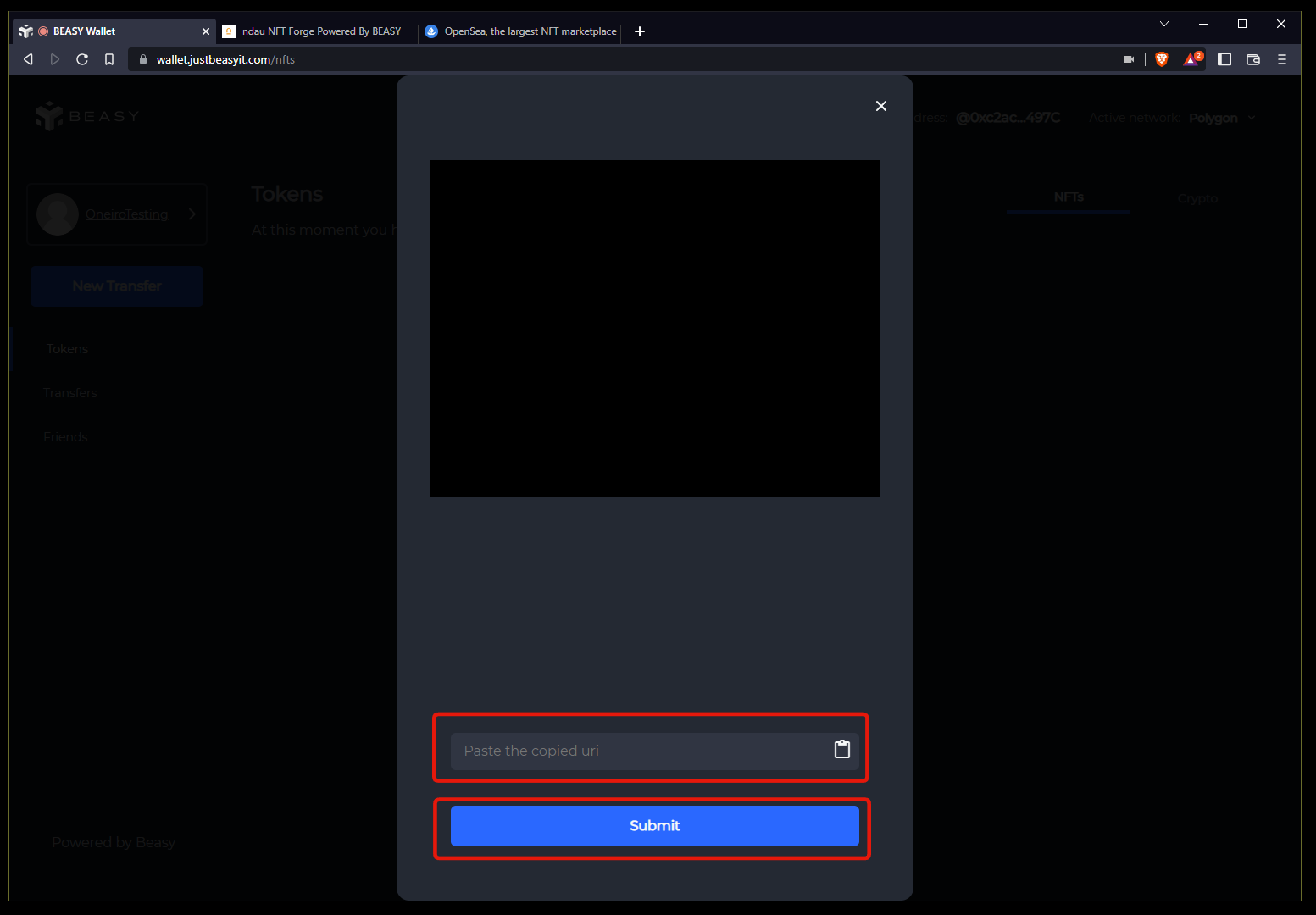
The ndau NFT Forge will now show you as logged in.
Click on the “Create” button and select “Create Collection.”
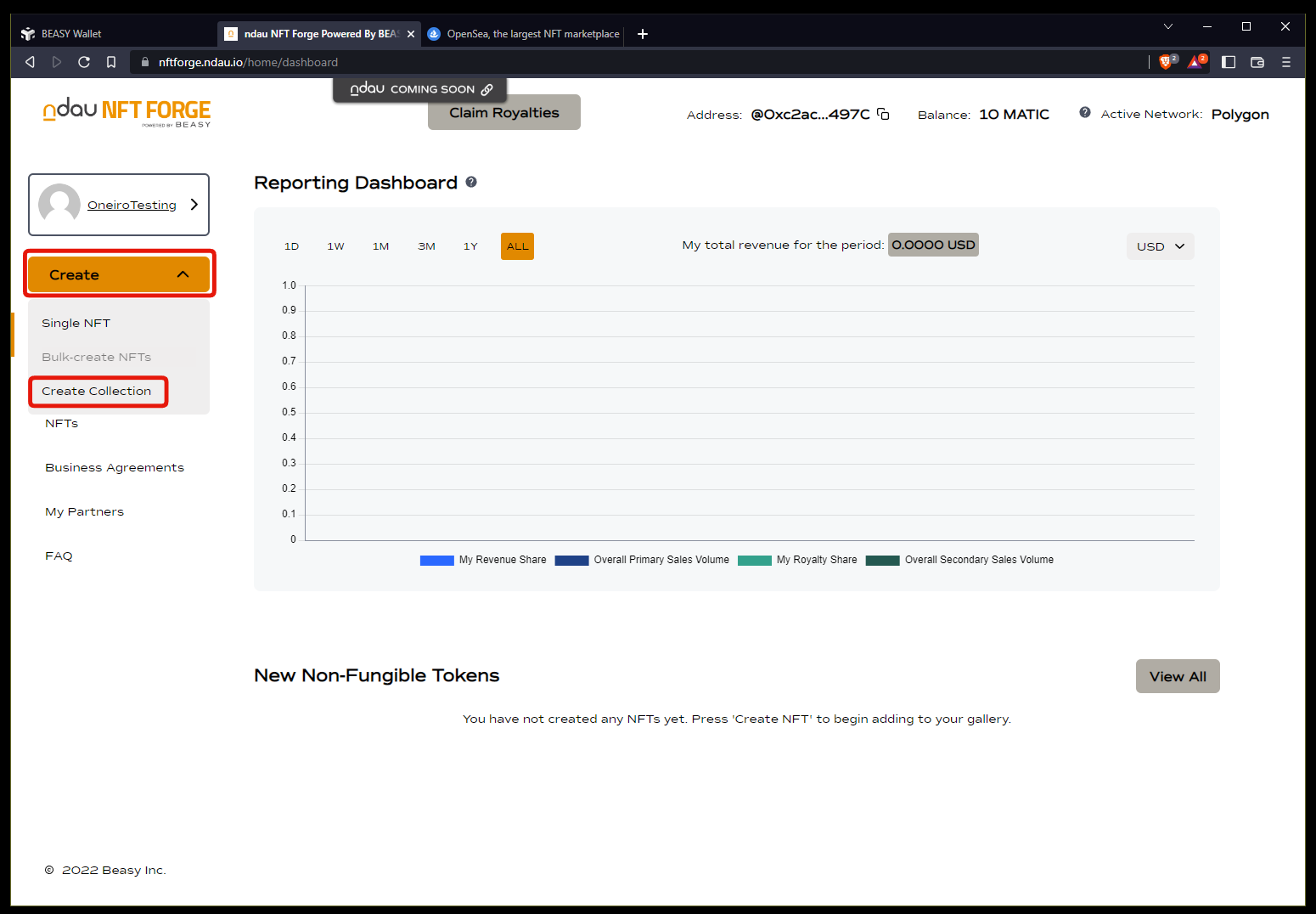
Select a Collection Logo you’d like to use from your computer, then enter a Collection Name and Collection Description.
When you’re ready, click on the “Create” button.
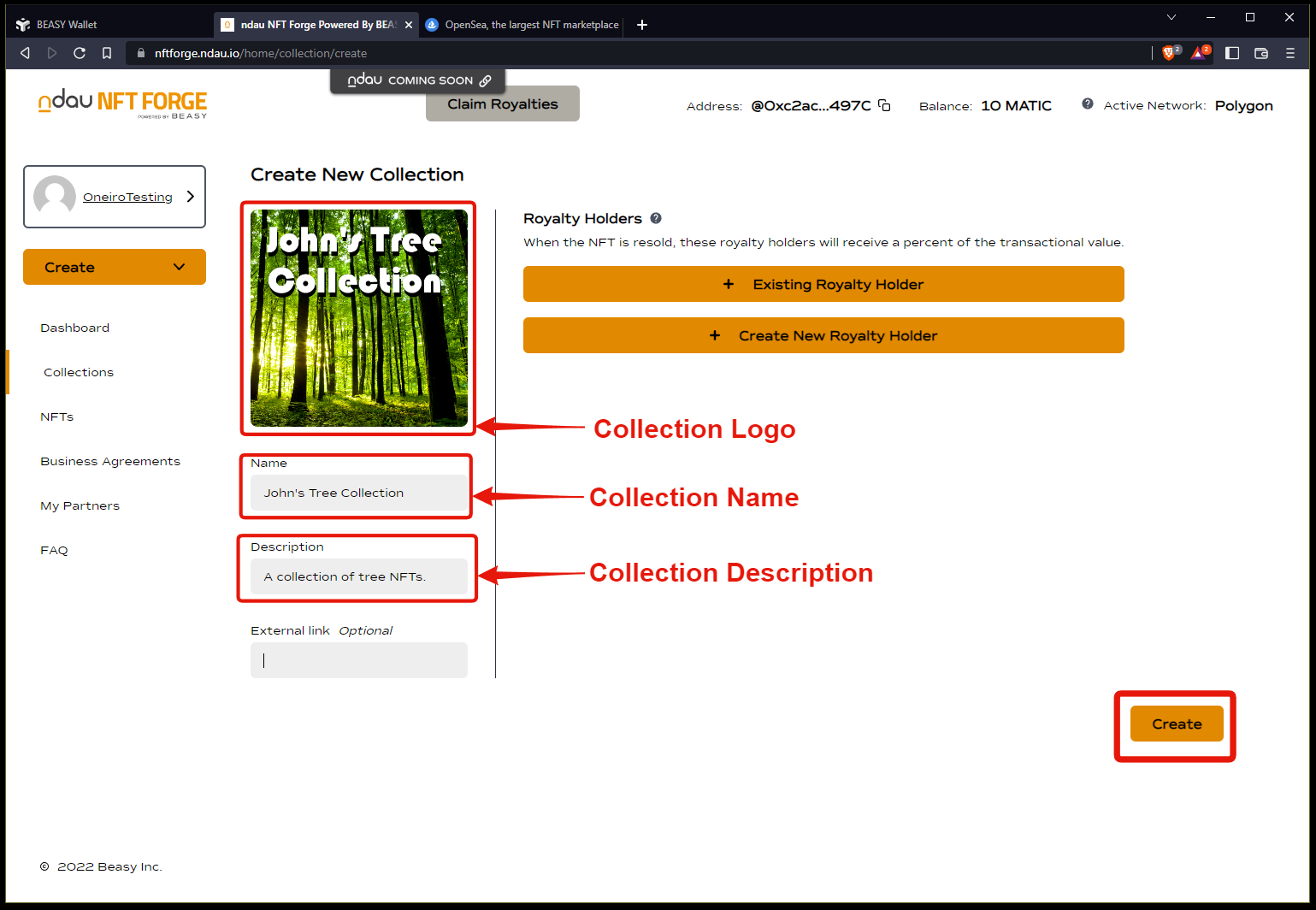
The ndau NFT Forge will display a screen that lets you set the Speed of the transaction and will show you how much MATIC it will cost to create the Collection.
Leave the speed on “Rapid” and click the “Mint Collection” button.

The ndau NFT Forge will then display a message telling you to confirm the transaction in your BEASY wallet.
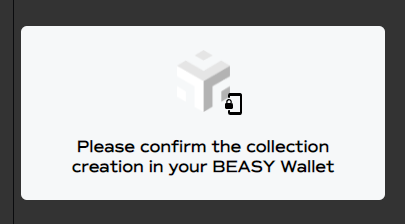
Open your BEASY wallet and confirm the transaction by clicking the “Approve” button.
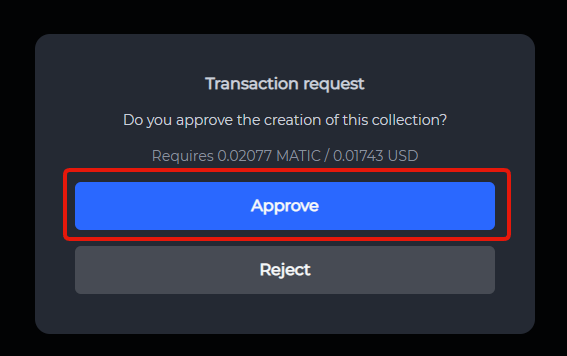
The ndau NFT Forge will then tell you your Collection has been successfully created.
Click the “X” to close the popup message.
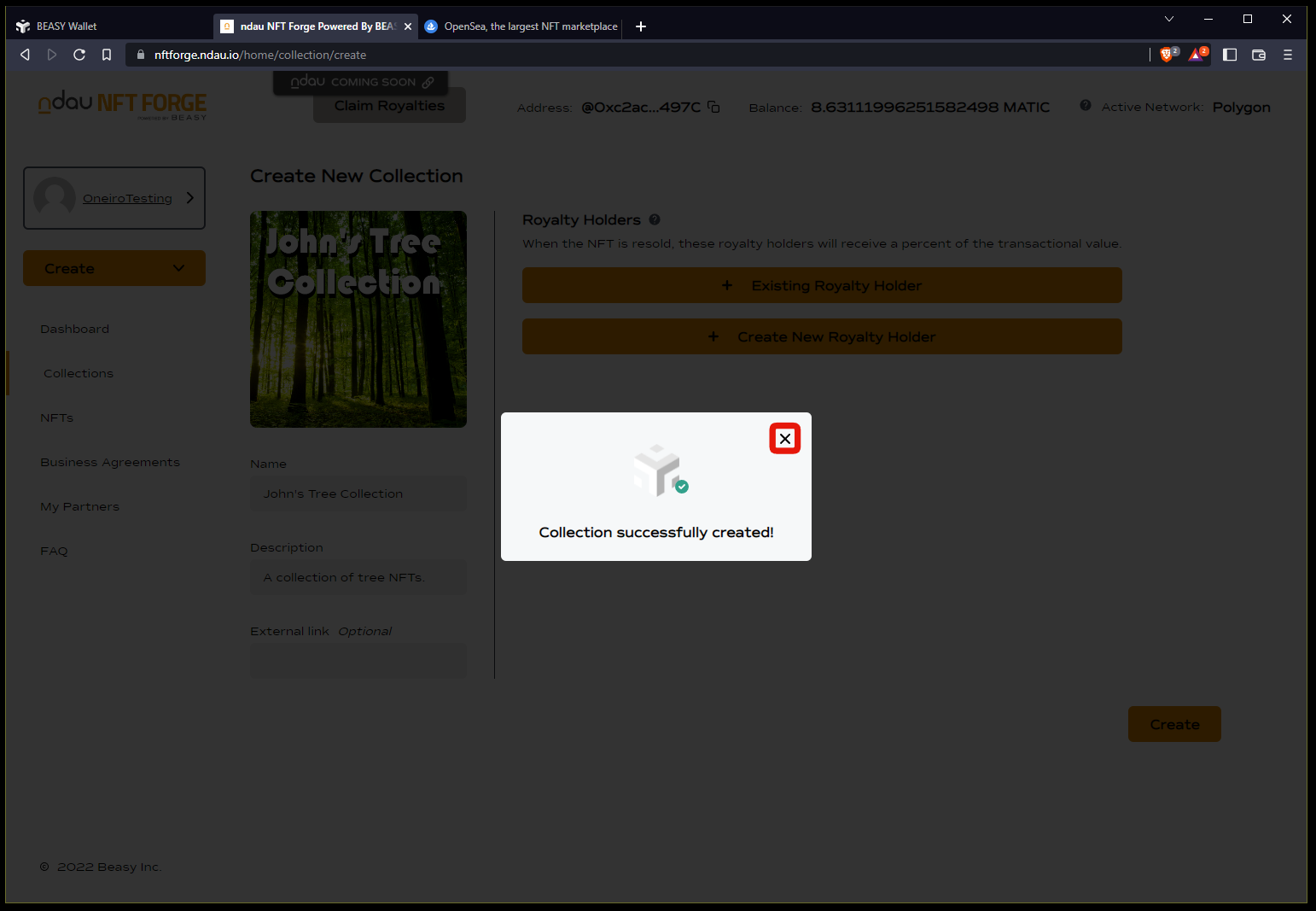
Click on the “Collections” menu item in the ndau NFT Forge and you will now see your new Collection listed.
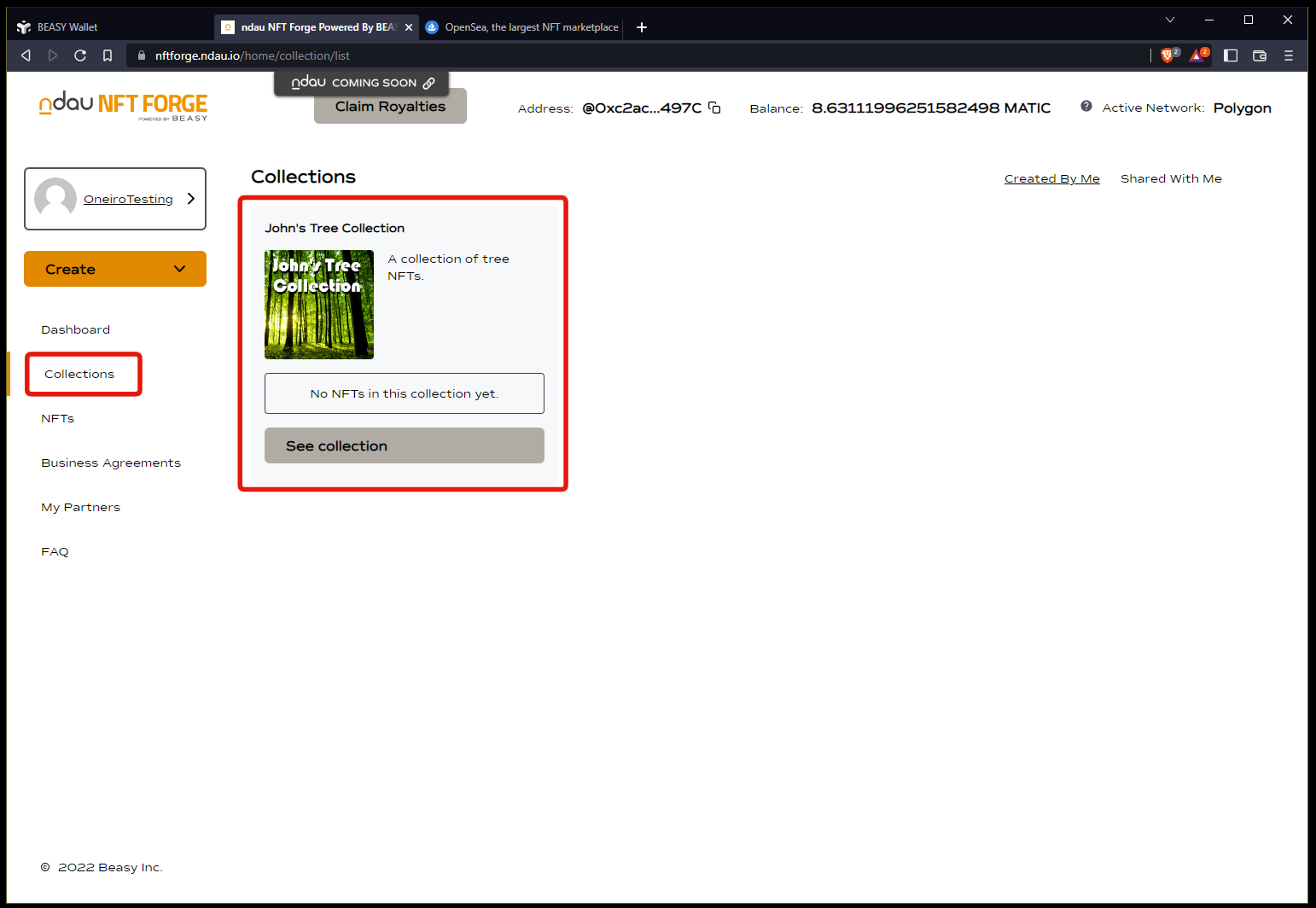
Now, let’s create a new NFT in your new Collection!
Click the “Create” button and select “Single NFT.”
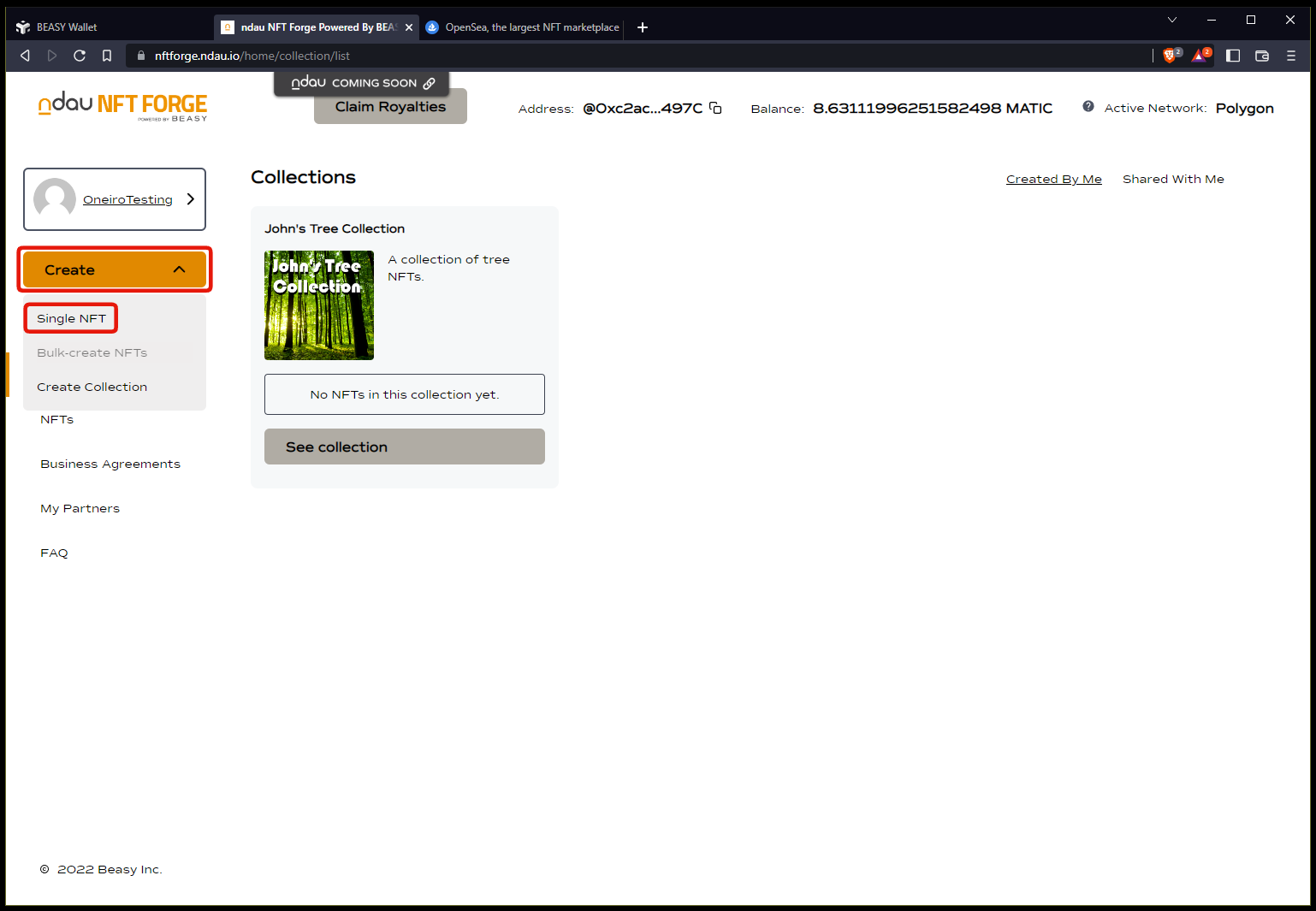
Click the “Continue” button.
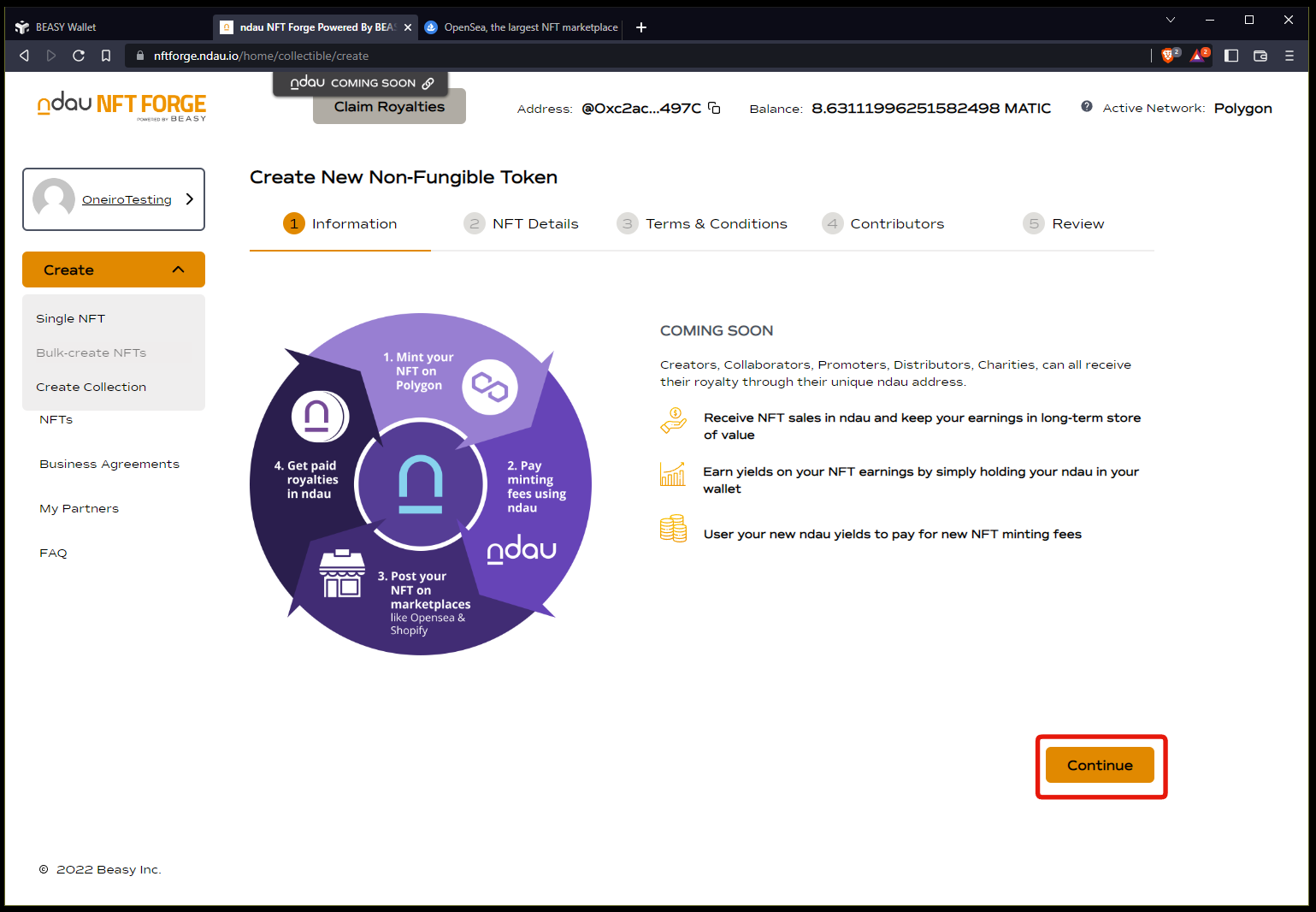
Click the “Pick collection” button to choose which collection you want to contain your new NFT.
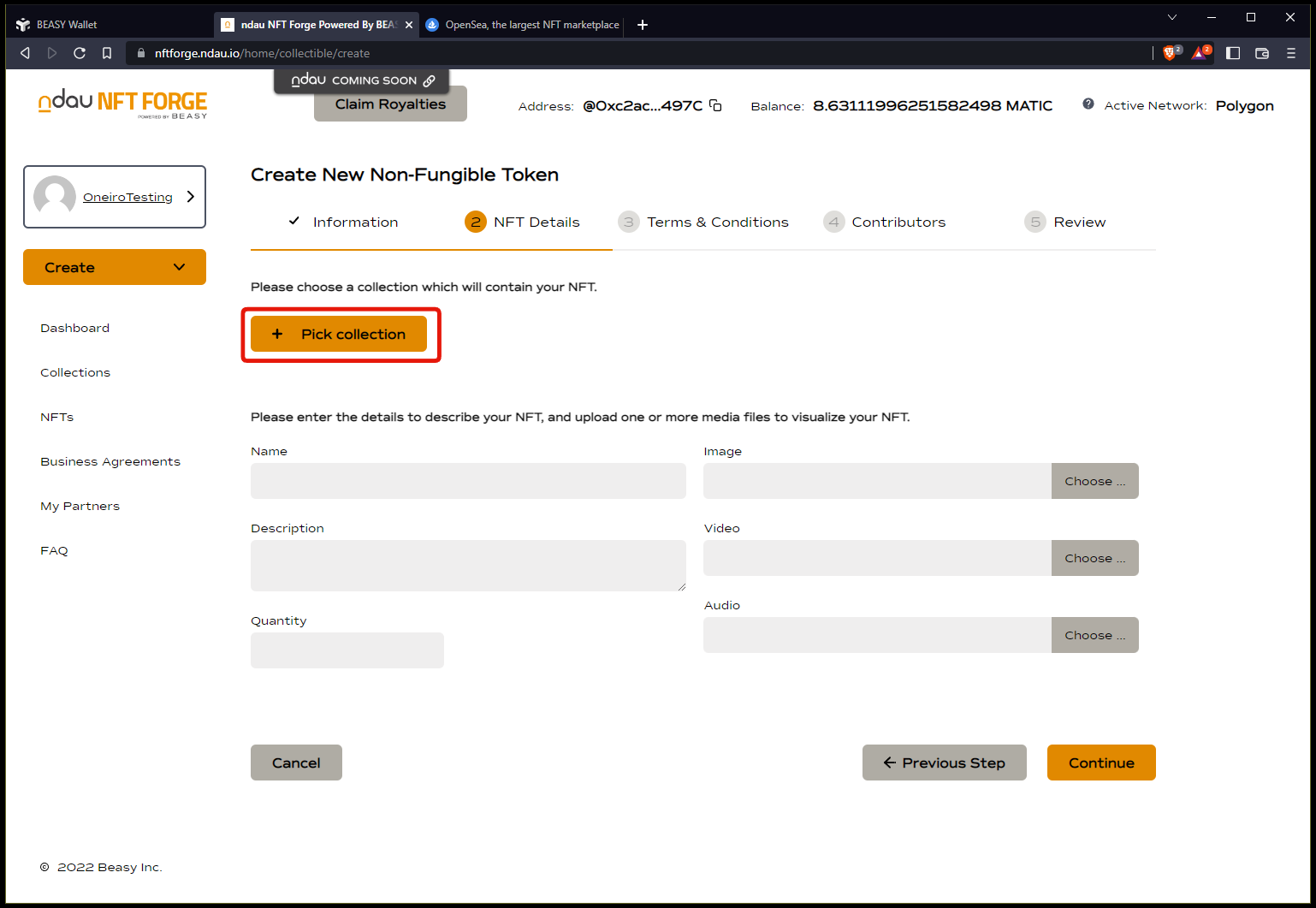
Select the new Collection you just created and click the “Continue” button.
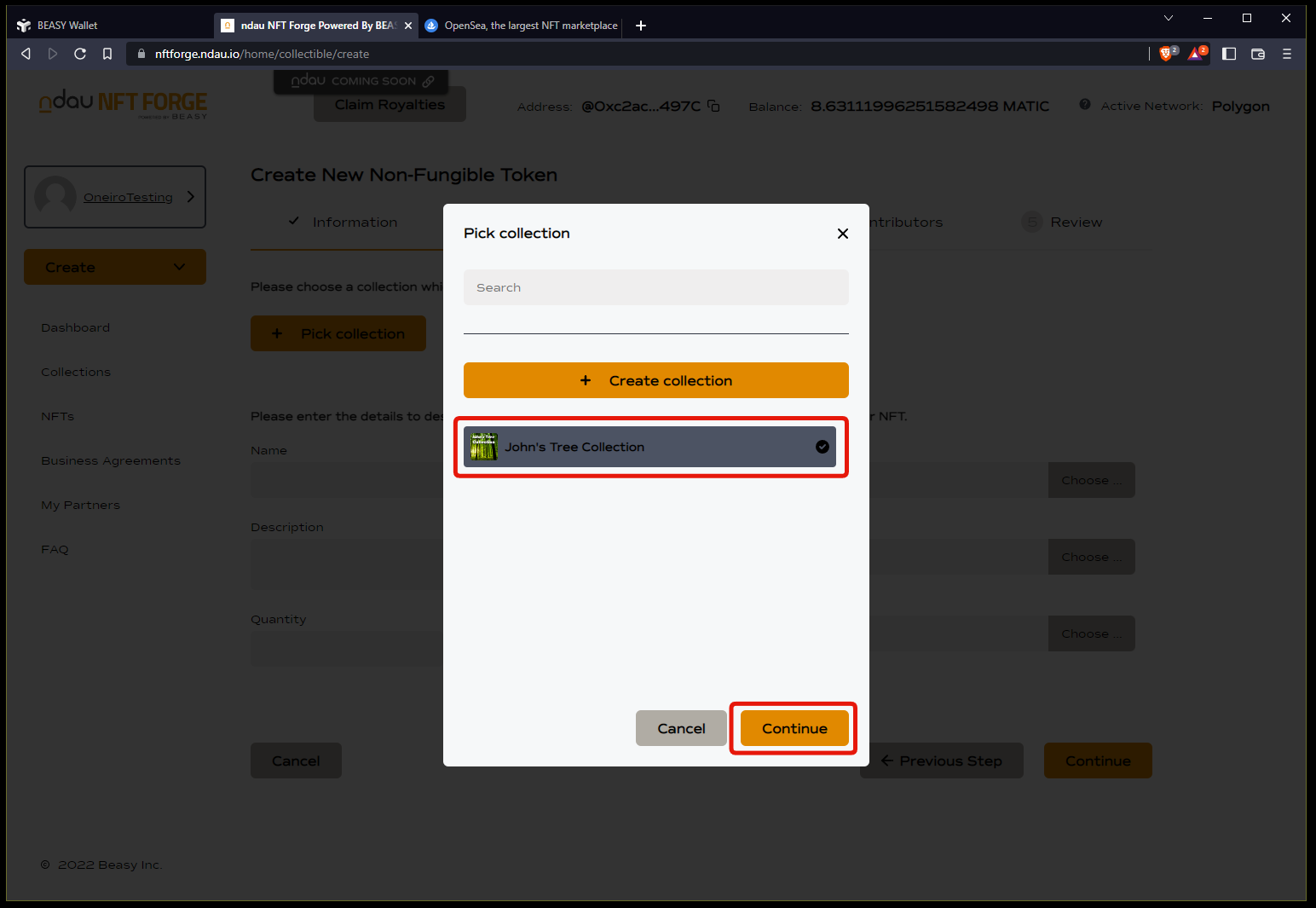
Enter a Name for your NFT, select an Image from your computer to represent your new NFT, enter a Description, and a total Quantity.
Click the “Continue” button when ready.
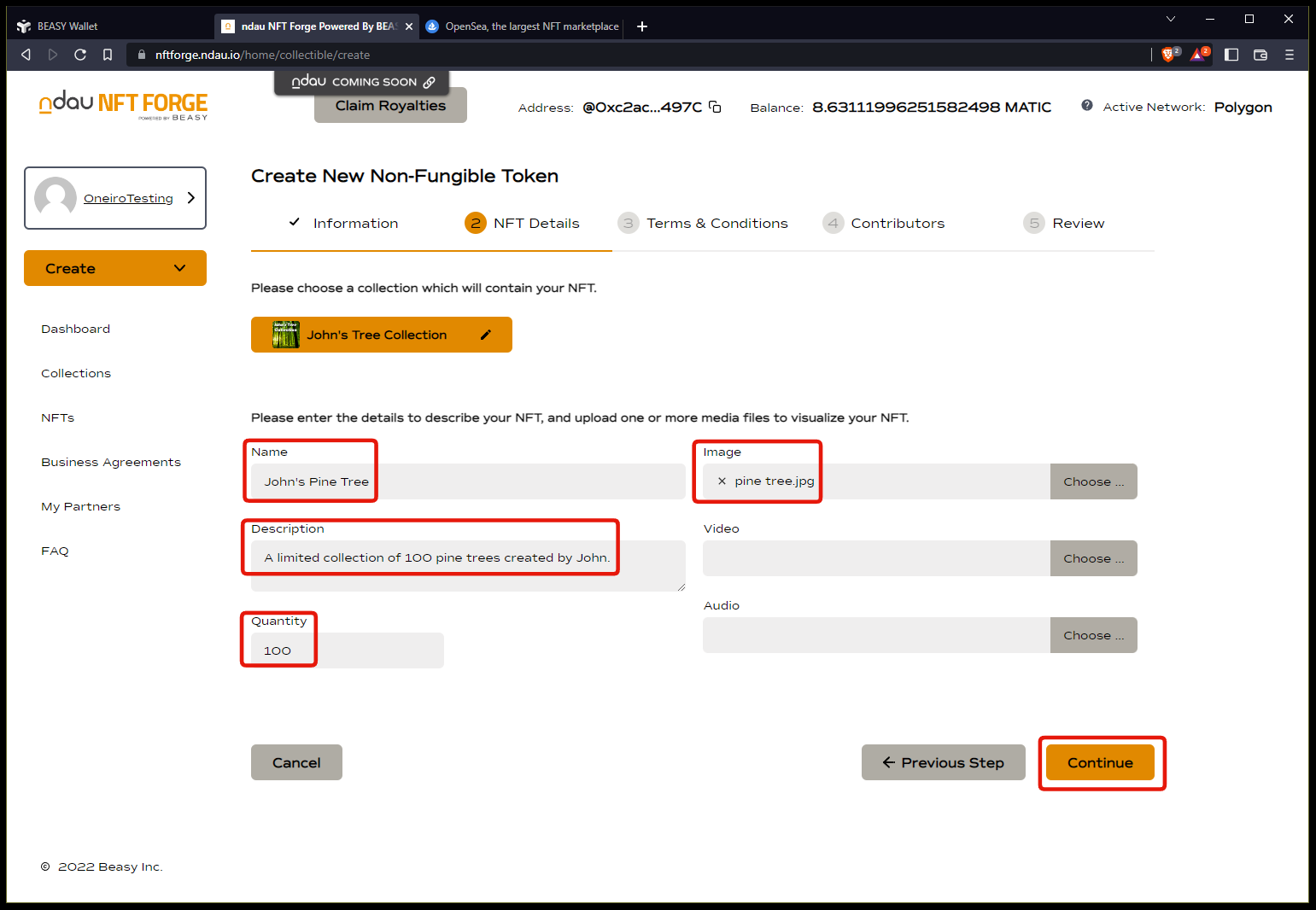
You can enter an optional Ownership and/or License agreement if you wish.
Click on the “Continue” button to proceed.
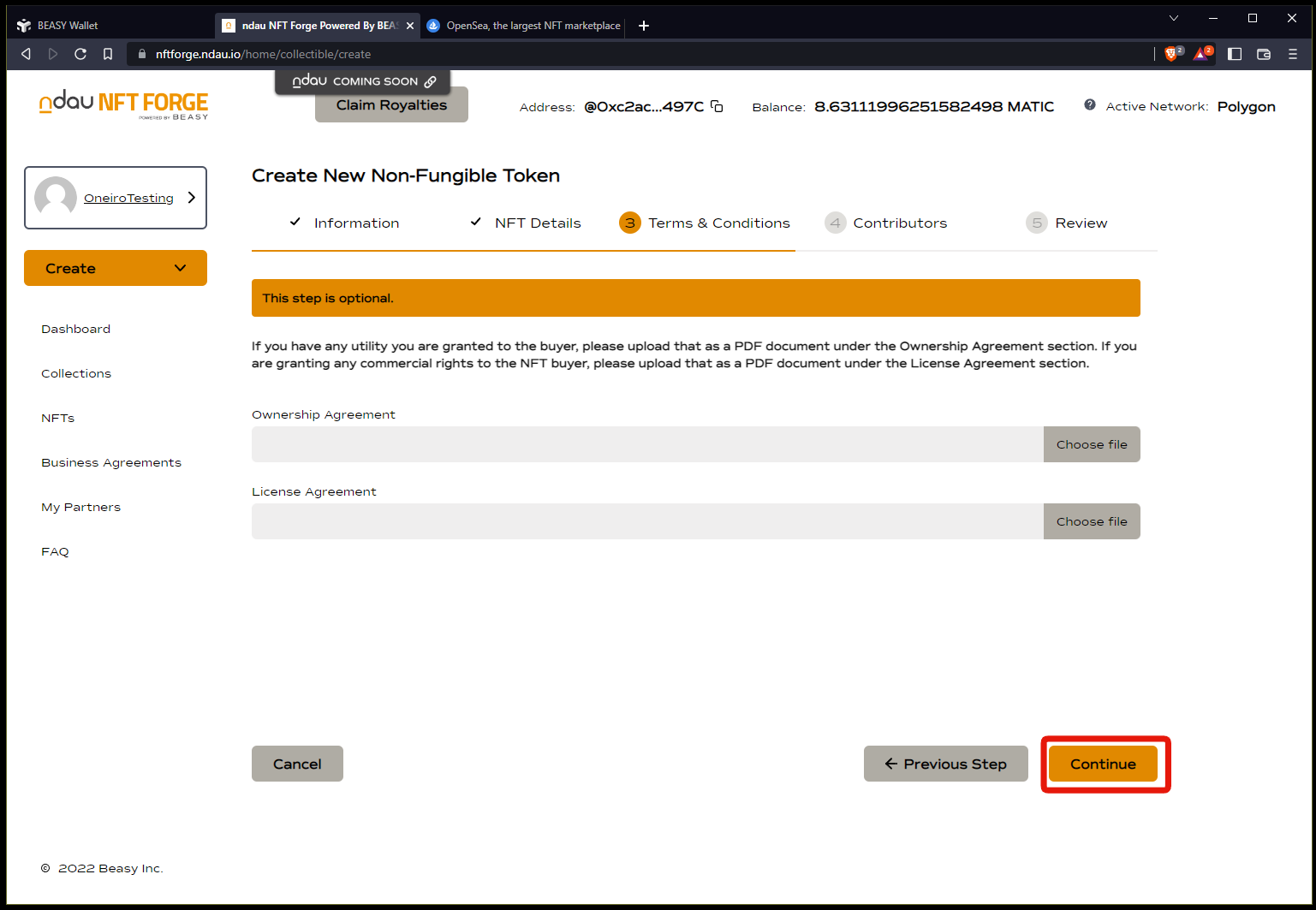
You can enter optional Contributors if you wish.
Click on the “Continue” button to proceed.
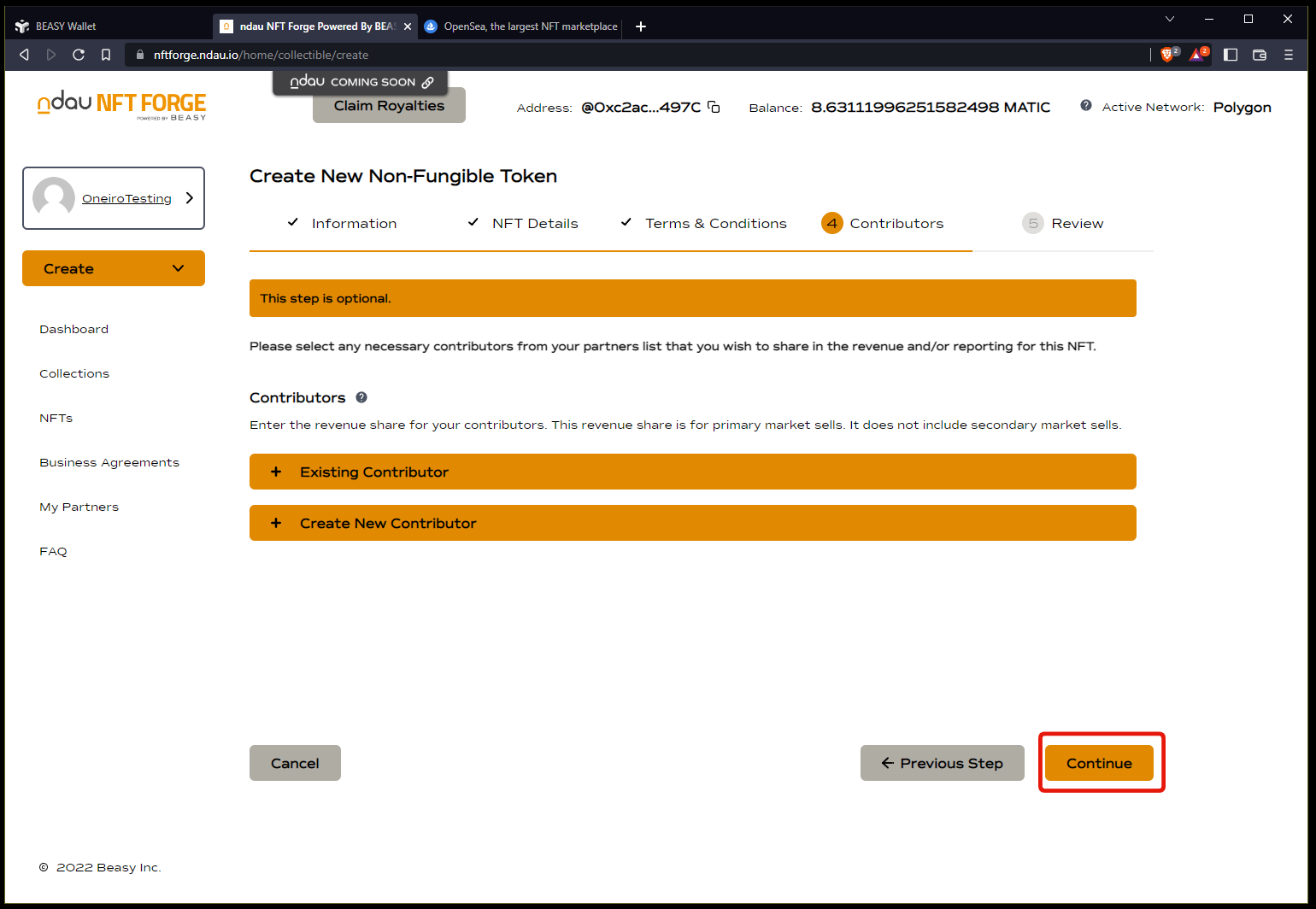
The ndau NFT Forge will calculate the minting cost for your new NFT and confirm all your NFT’s details.
If everything looks good, click on the “Create” button.
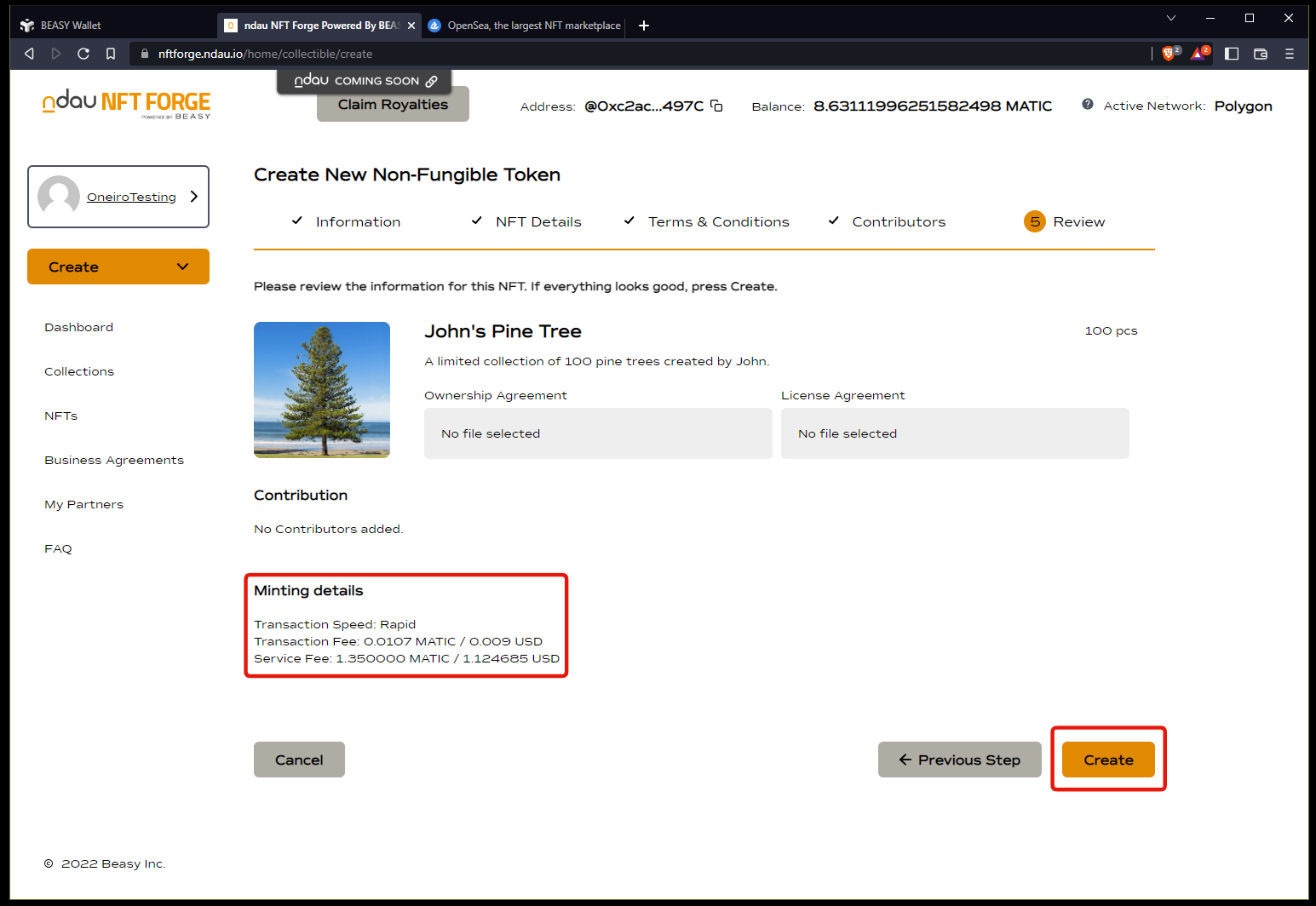
The ndau NFT Forge will confirm your transaction details.
Leave the Speed set to “Rapid” and click the “Mint NFT” button.
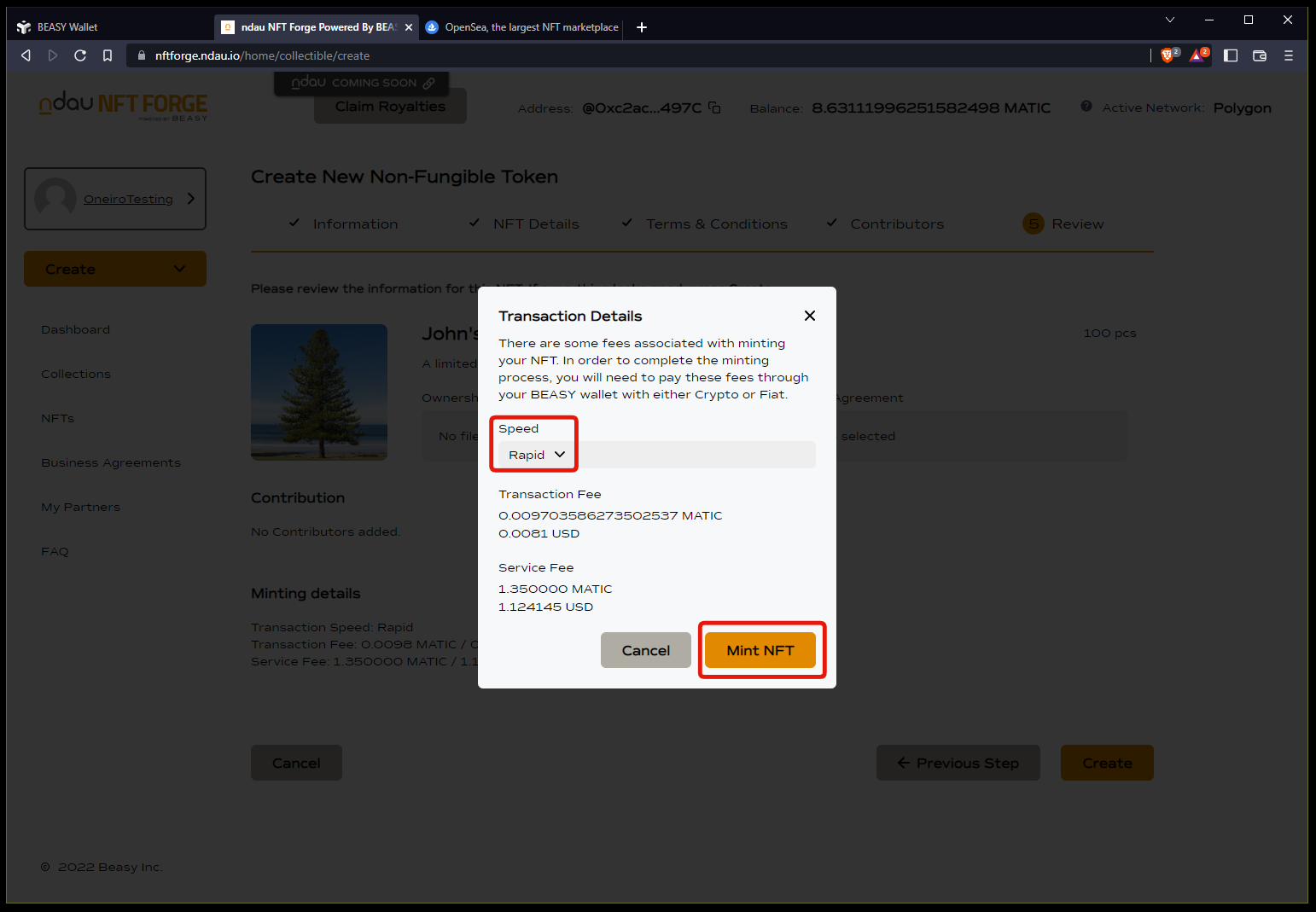
Confirm the transaction in your BEASY wallet as you did previously when you confirmed the creation of your new Collection.
Look at the Collections section of the ndau NFT Forge and you’ll see your new Collection that contains your new NFT.
Click on your new NFT to view your NFT’s details.
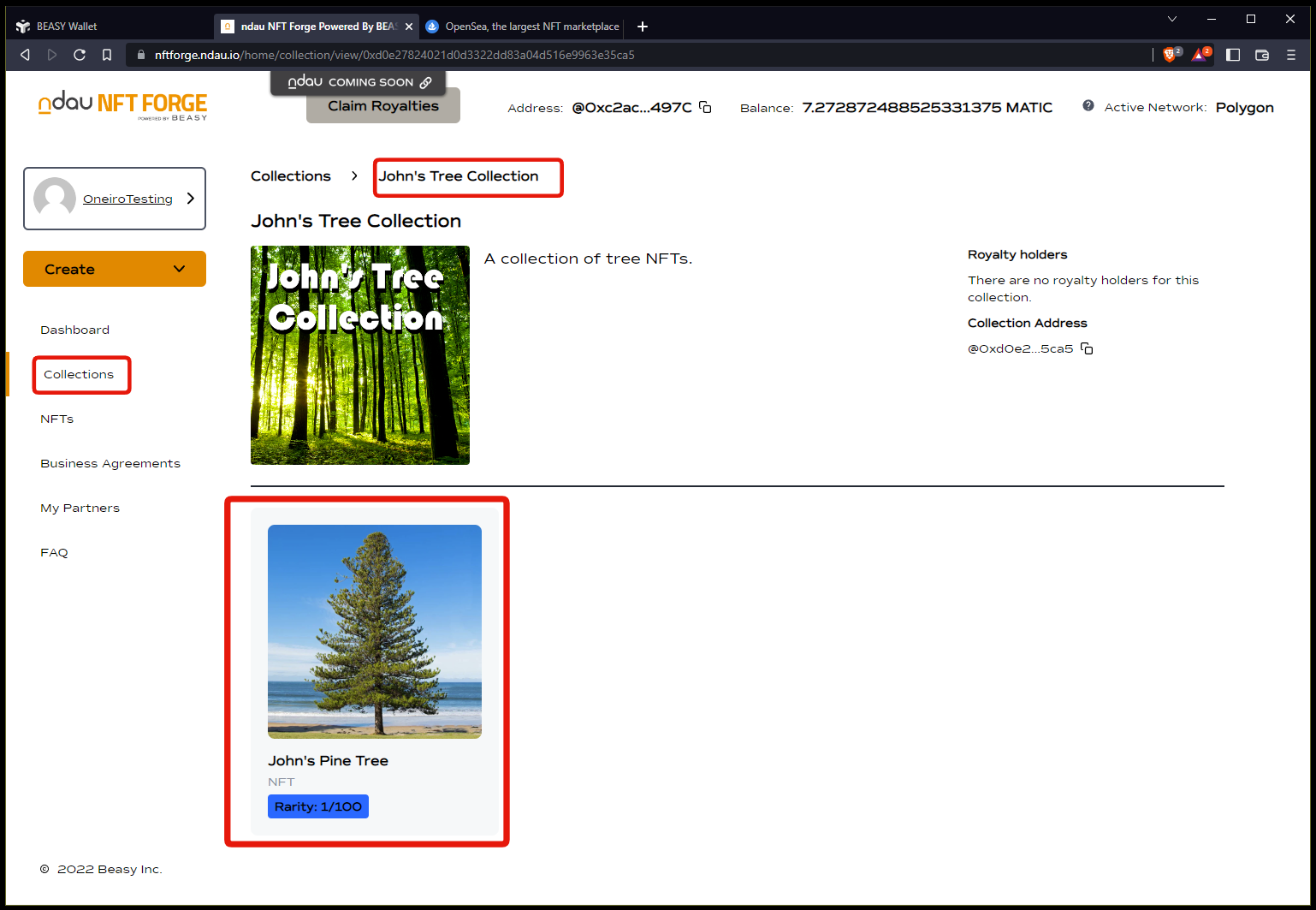
In this example, you can see that we’ve created a new NFT called “John’s Pine Tree” in the collection “John’s Tree Collection.”
The NFT “John’s Pine Tree” has a total of 100 tokens available. We will now determine how many of these tokens we want to mint directly to our BEASY Wallet, and these tokens will then be listed for sale on OpenSea.
Click on the “Mint new” button to proceed.
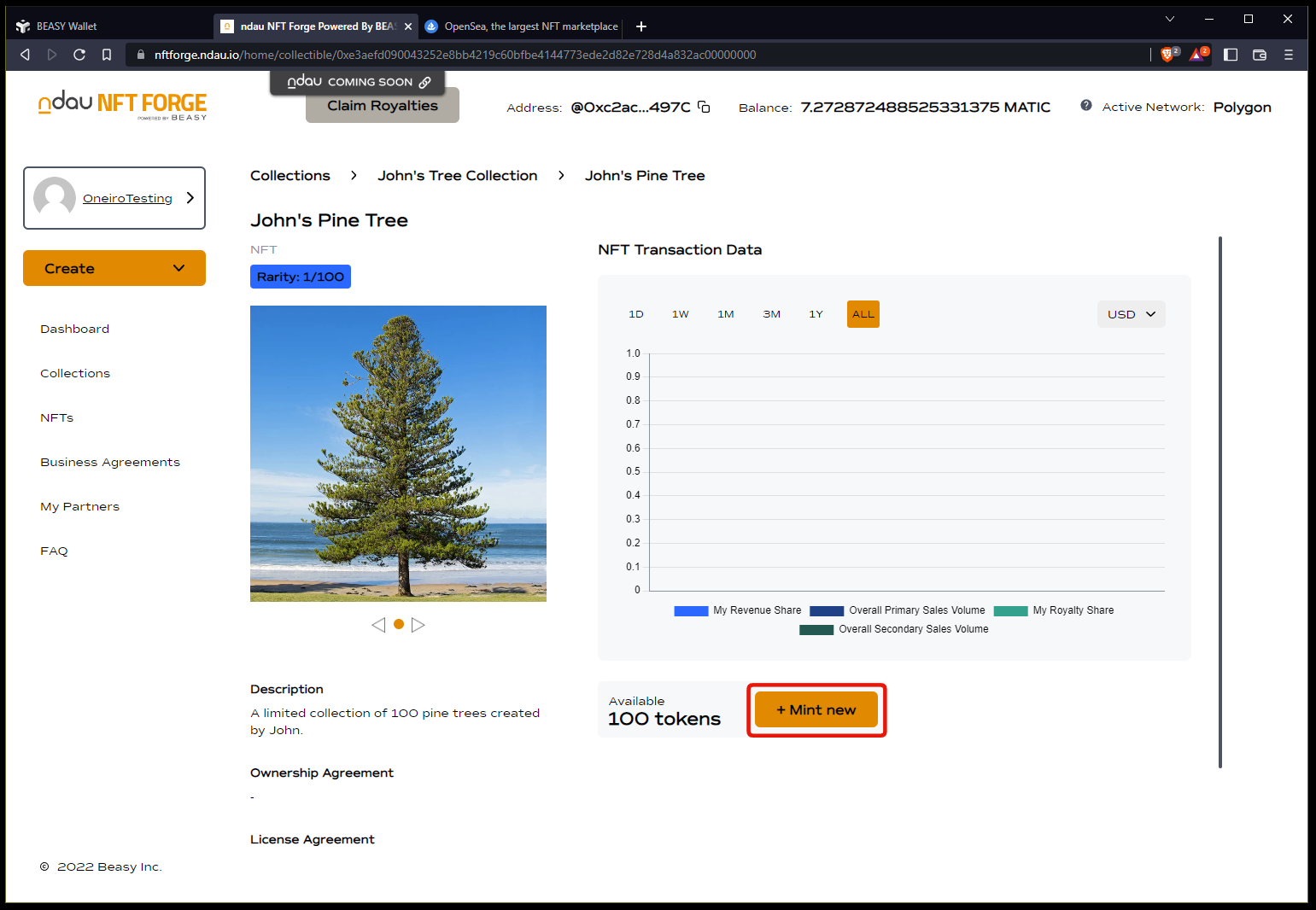
Now you can select the number of tokens you want to mint. In this example we want to list 10 tokens for sale on OpenSea, so we are going to mint 10 of them directly to our BEASY wallet.
Click the “Mint” button to proceed.
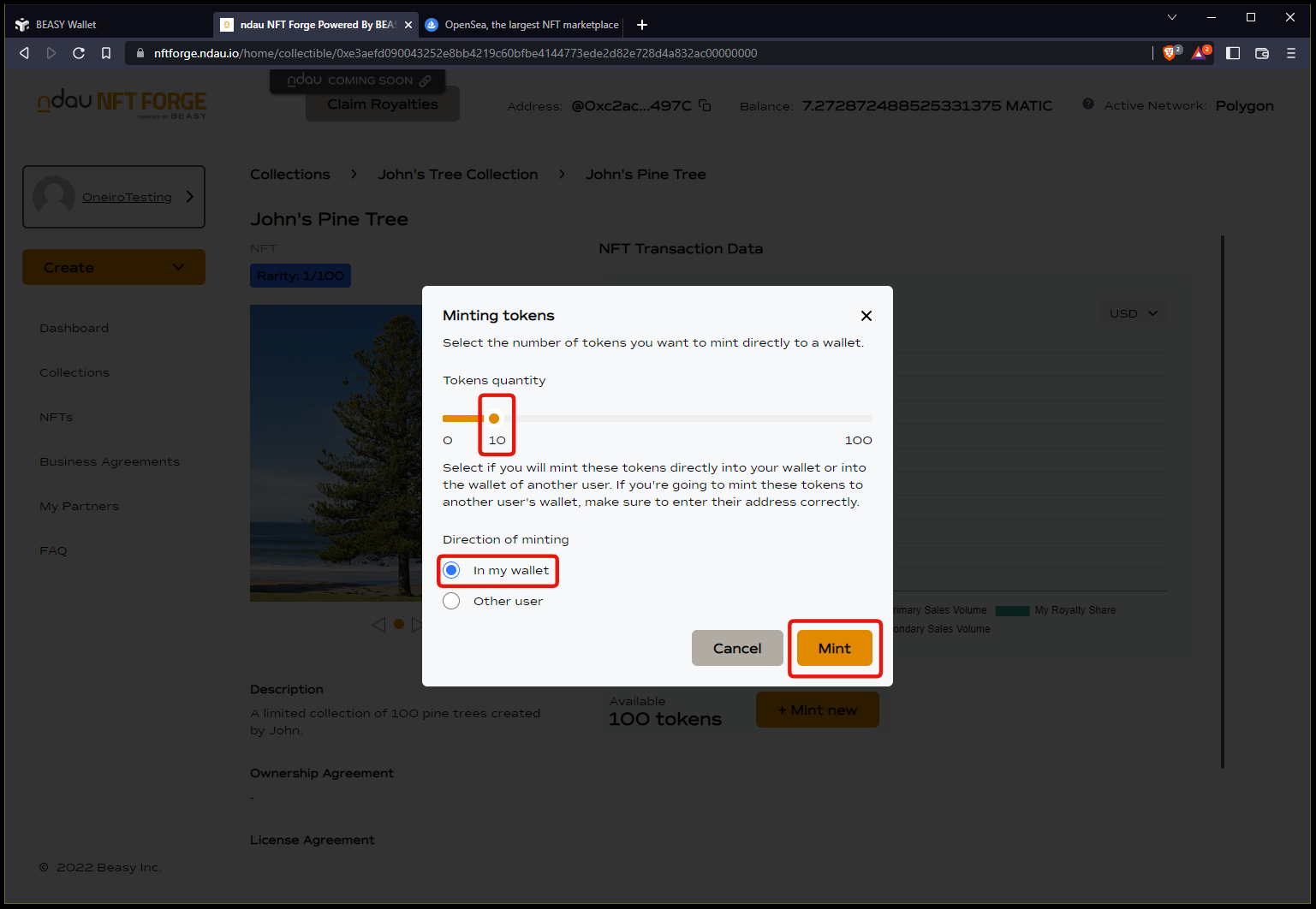
The ndau NFT Forge will show the new tokens being minted in the right part of the screen and will display a success popup message when done.
Click the “X” to close the popup message.
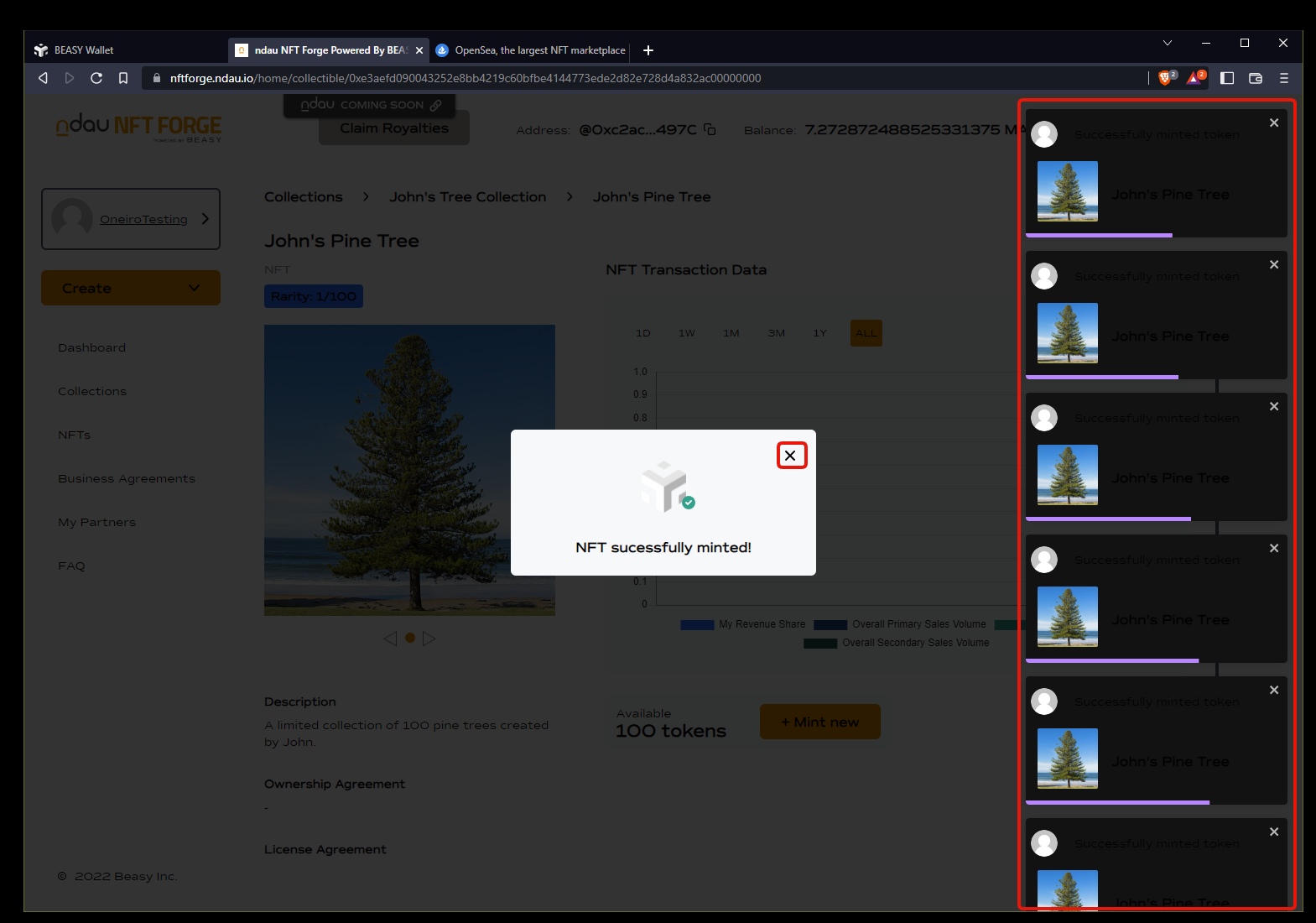
Now that you have your NFTs minted directly to your BEASY wallet, you can take them over to OpenSea and list them for sale.
To list your NFTs on OpenSea, you will need to connet your BEASY wallet to OpenSea.
Go to OpenSea, click on the wallet icon, and select “WalletConnect.”
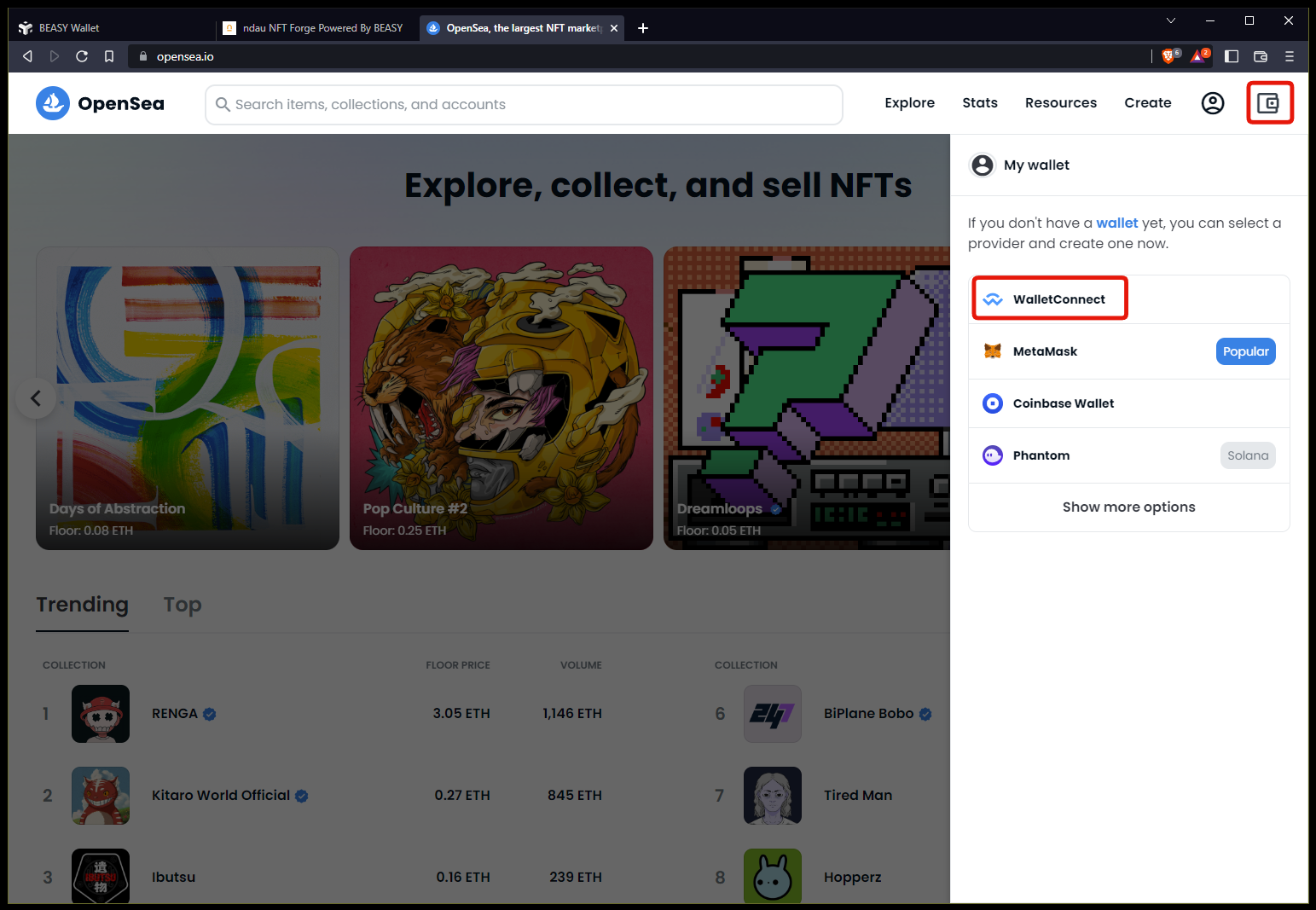
Click on “Copy to clipboard.”
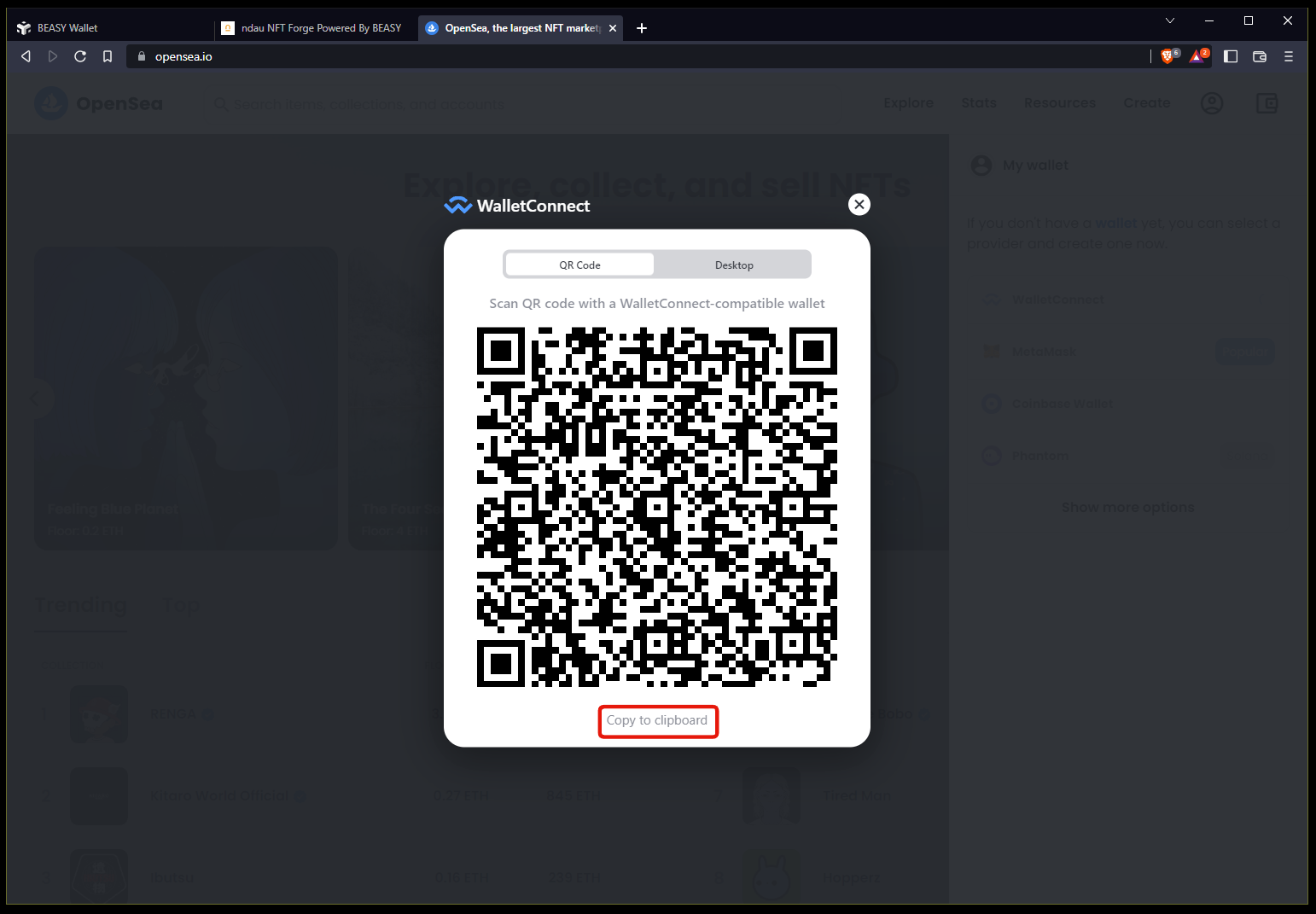
Go back to your BEASY Wallet and click the “Disconnect from Website” button to disconnect your BEASY Wallet from the ndau NFT Forge.
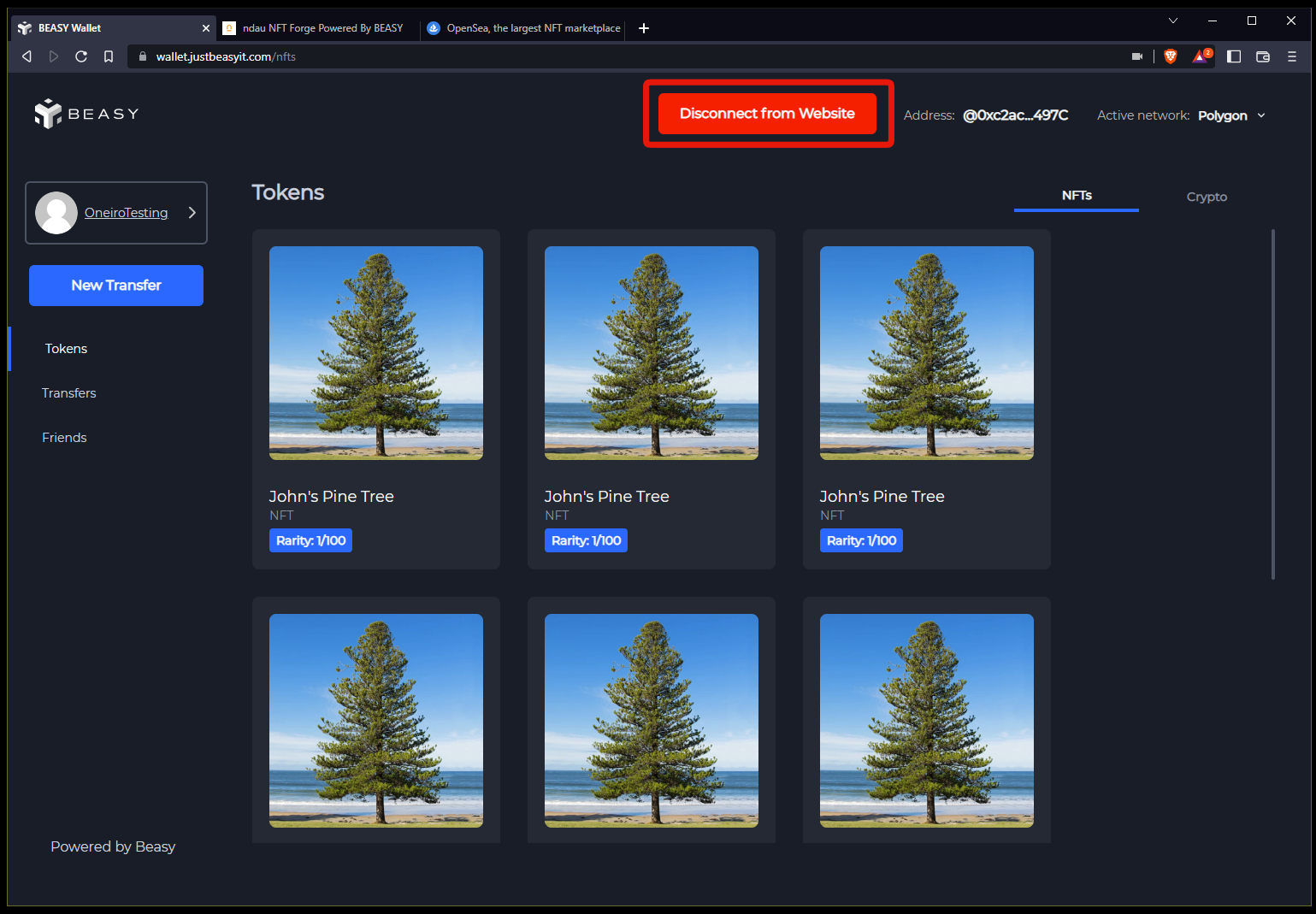
Now click the “Connect to Website” button.
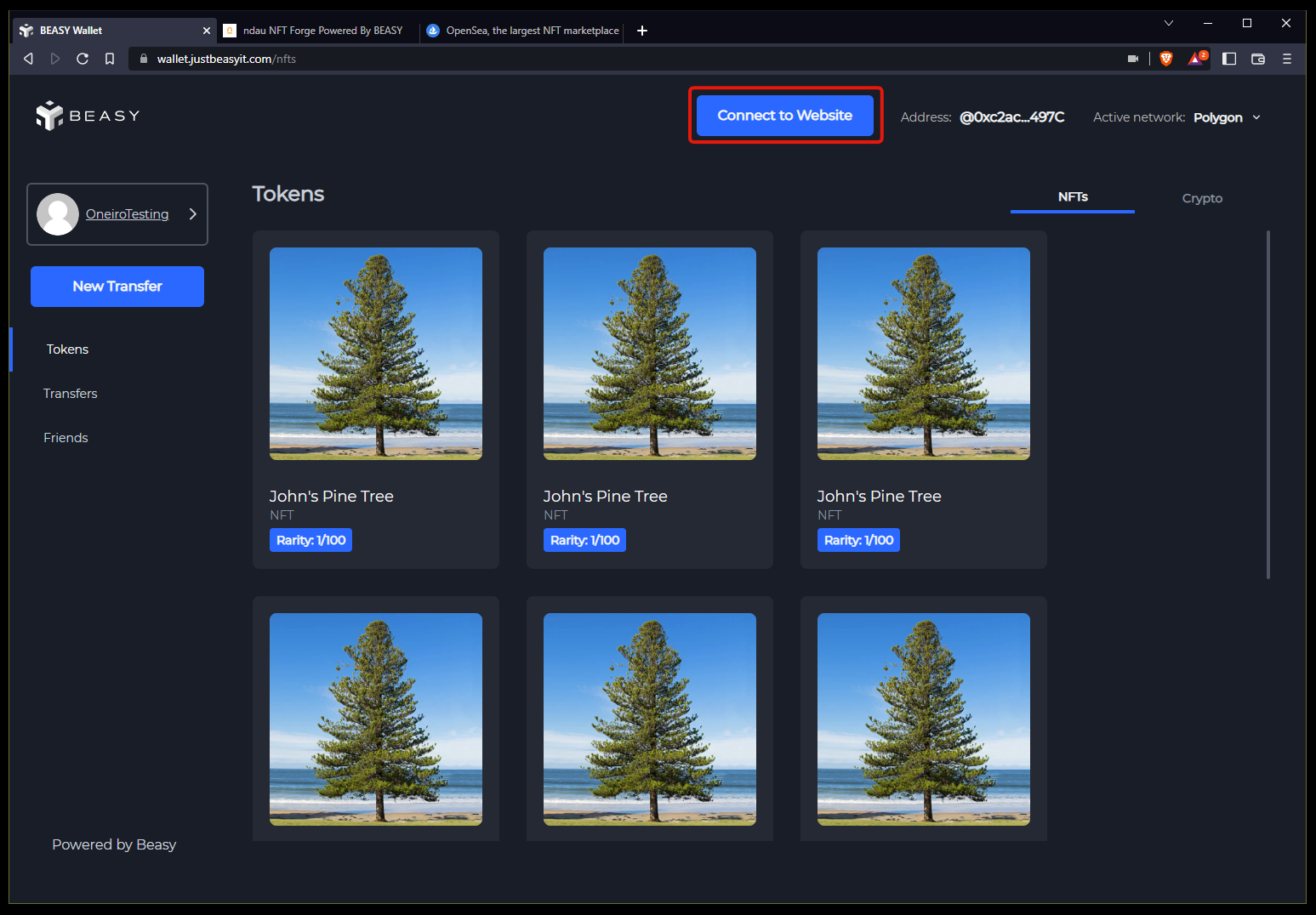
Paste the contents of your clipboard into the empty URI field that appears in the popup screen and click the “Submit” button.
The BEASY wallet will then inform you that it is now successfully connected to OpenSea.
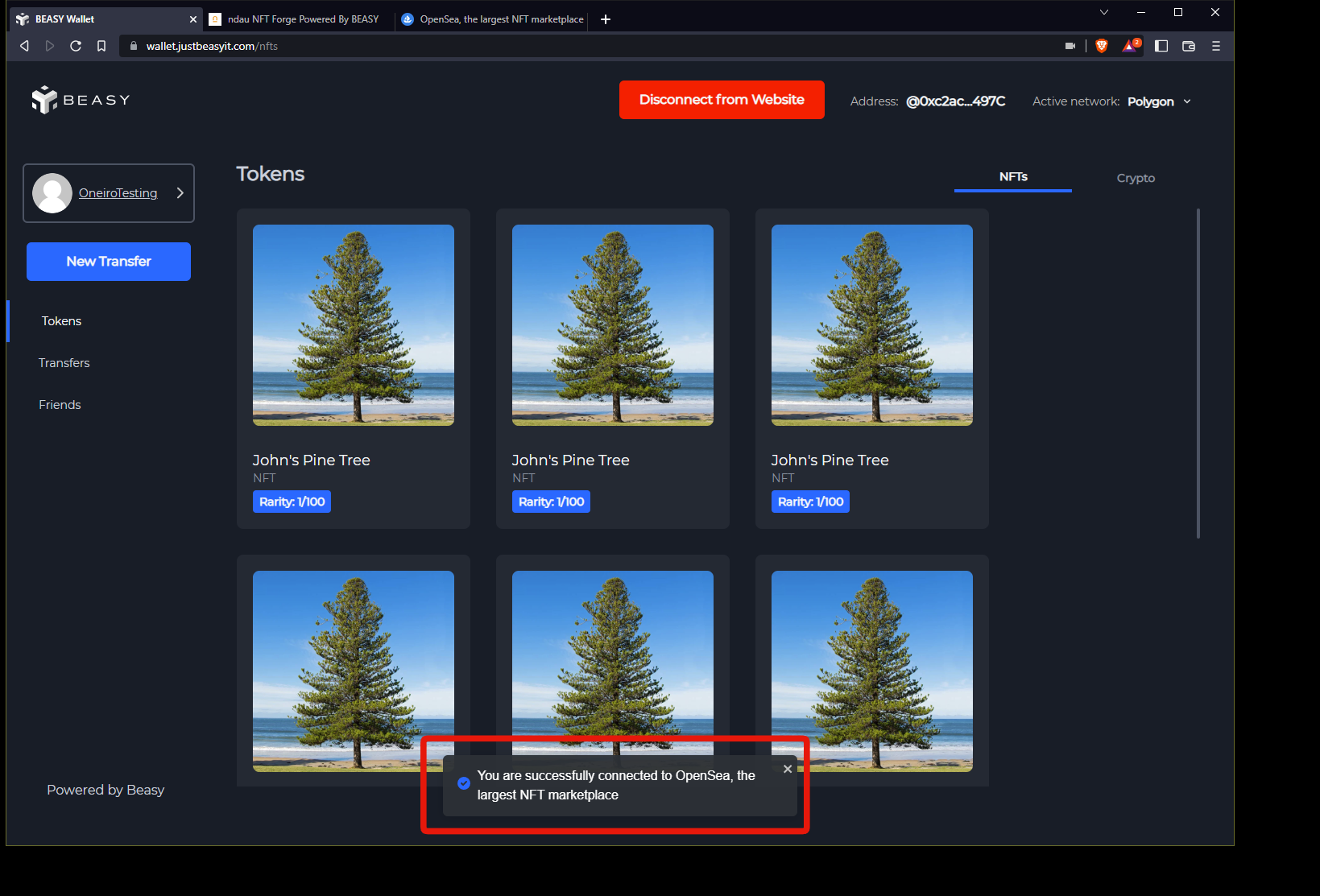
OpenSea will then ask you to sign a message to log you into their website.
Click the “Accept and sign” button and open your BEASY Wallet to sign the message.
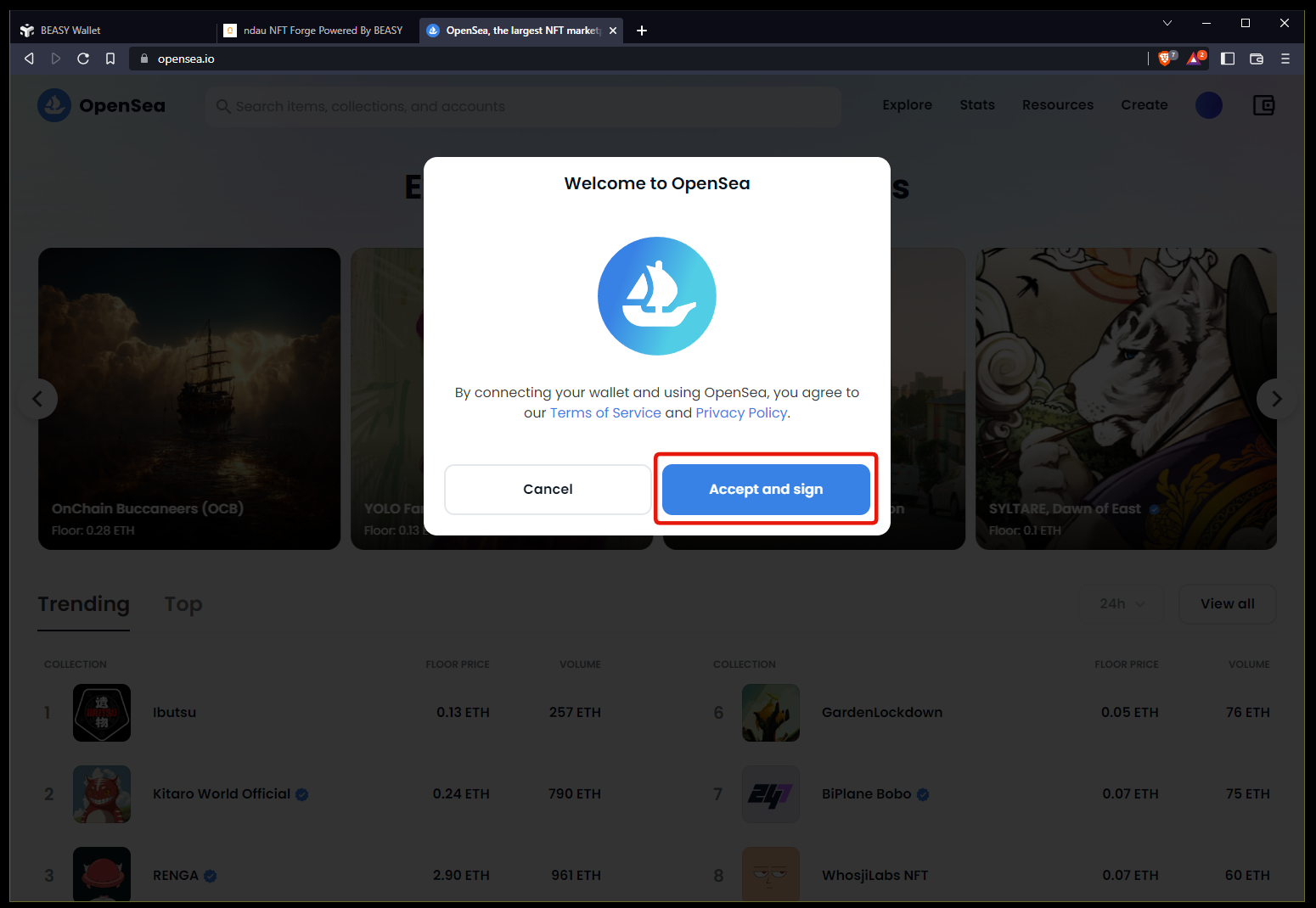
Click on your OpenSea profile icon and select “My Collections.”
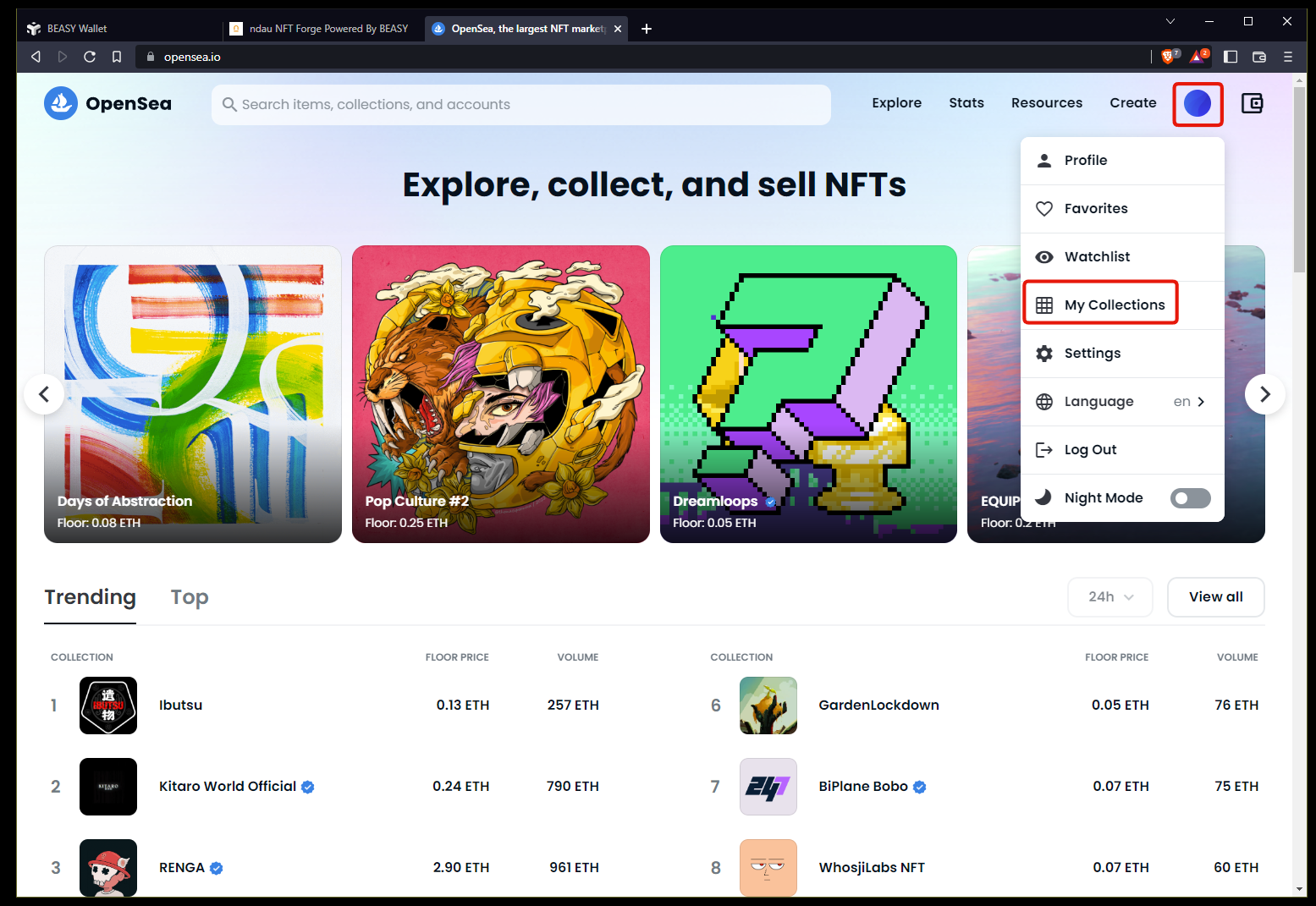
You can now see your new Collection listed on OpenSea! Click on it to view details.
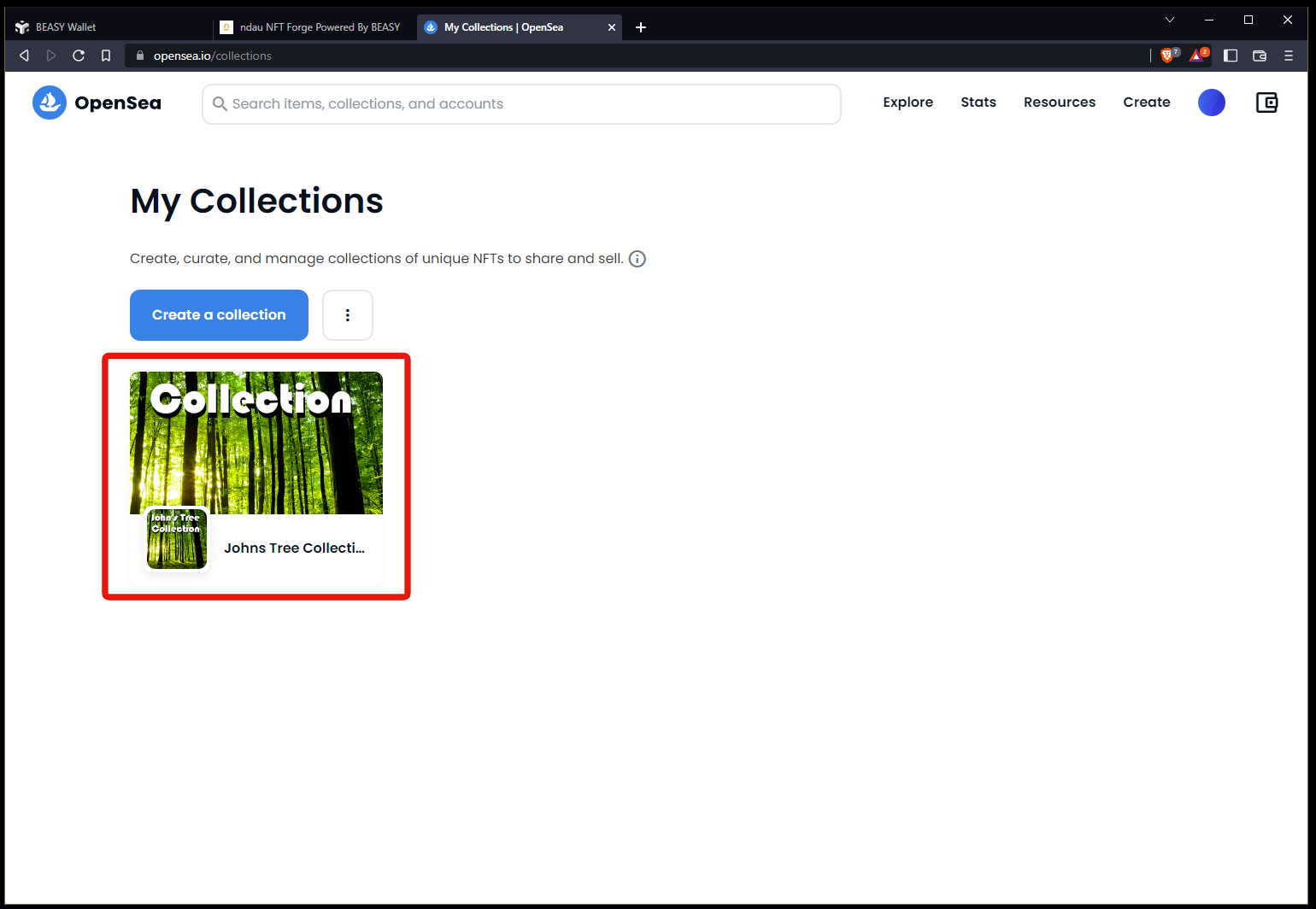
Congratulations!
You’ve now successfully created a new Collection on OpenSea and can now list your new NFTs for sale directly on OpenSea.
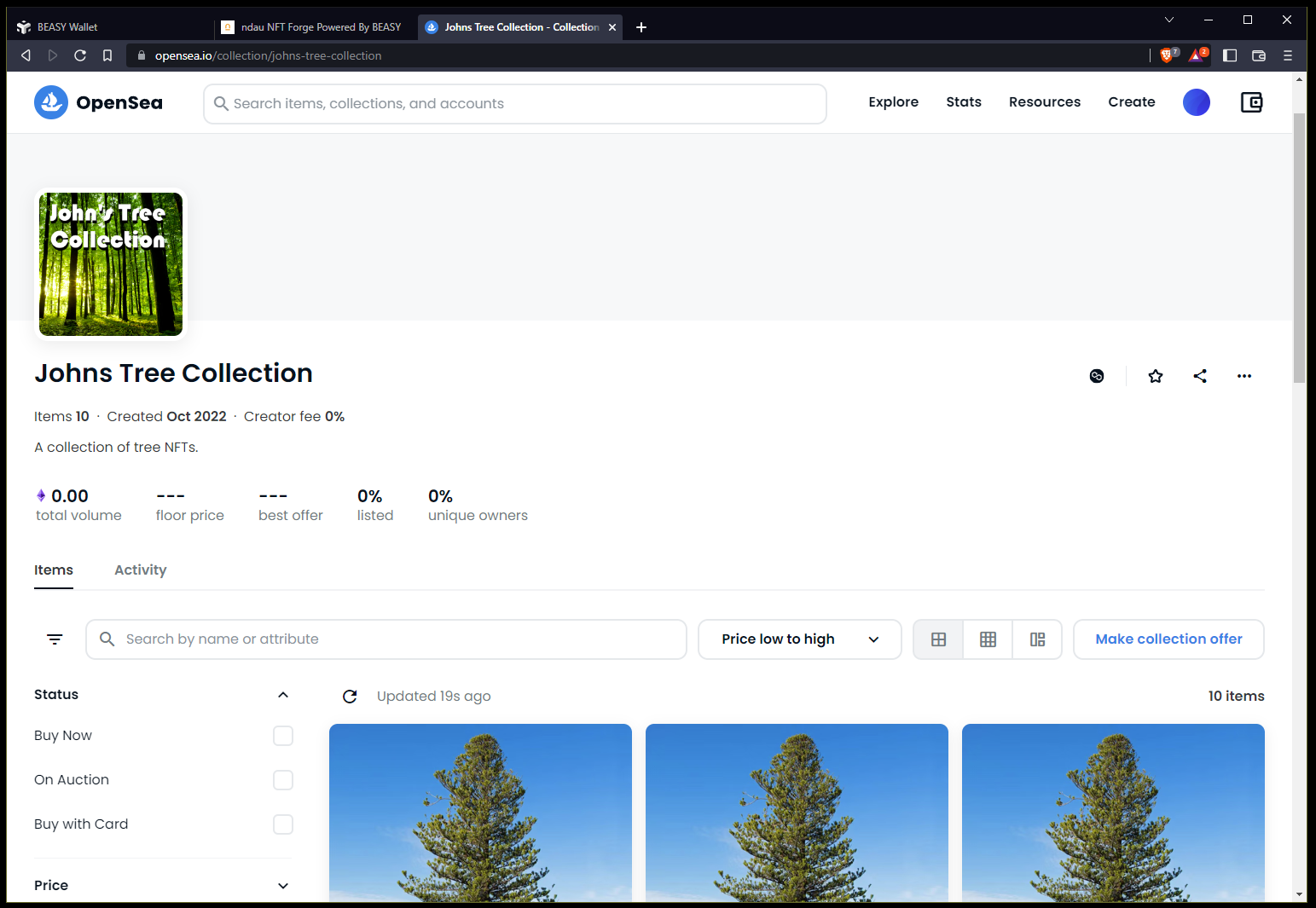
By default, none of the NFTs you have in your BEASY Wallet on OpenSea are for sale.
Follow these OpenSea instructions to list a specific NFT for sale, and remember you’ll always need to use your BEASY Wallet to approve and sign any transactions
[ Return to Index: Getting Started with the ndau NFT Forge ]