Earning staking rewards is easy with ndau!
Simply holding ndau in the ndau wallet app allows for the earning of extra ndau through Ecosystem Alignment Incentives (EAI) and an additional bonus for locking ndau over a specified period of time. For example, you could be earning +25% ndau on a 3-year locked account in your wallet.
The process for locking or re-locking your ndau after it has unlocked is the same.
Step 1:
Open your ndau wallet app and click on “View account details” for the account you wish to lock.
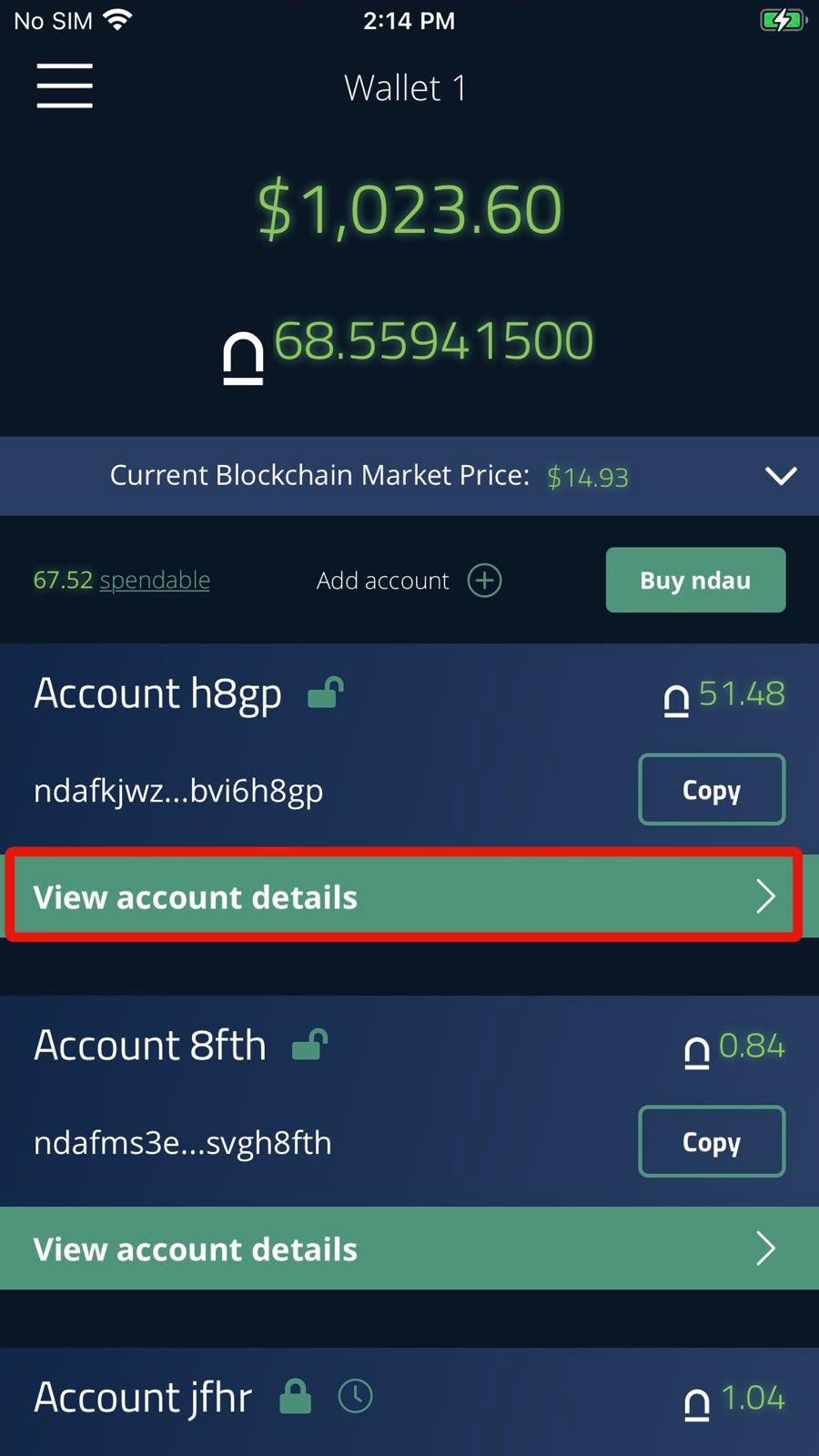
Step 2:
Click on the “Lock” button.
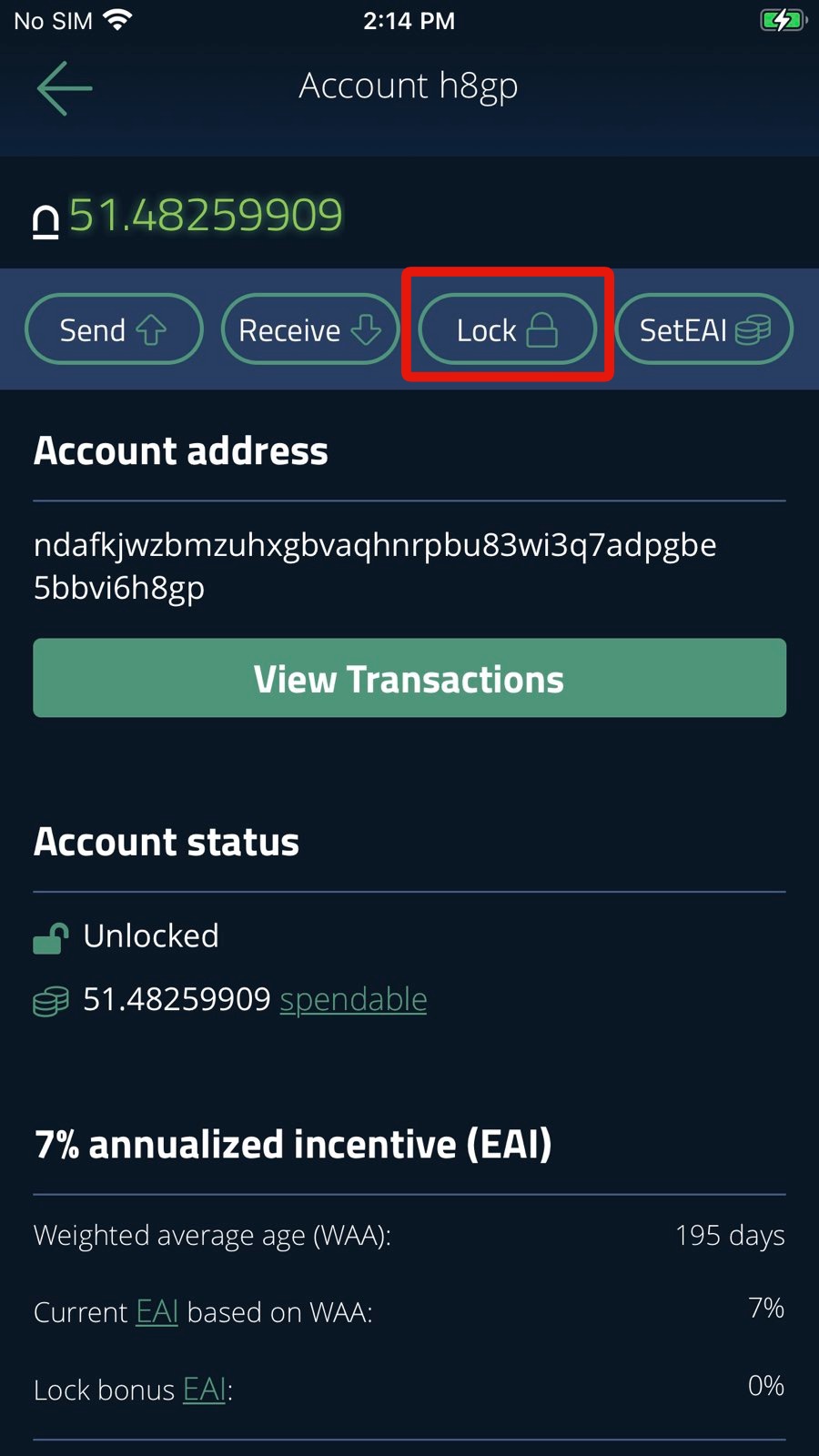
Step 3:
You will then see a screen with your options, showing how much EAI you will earn based on your chosen lock time and bonus rate.
Select a lock period (in this example we’ll select 3 years) and click “Continue.”
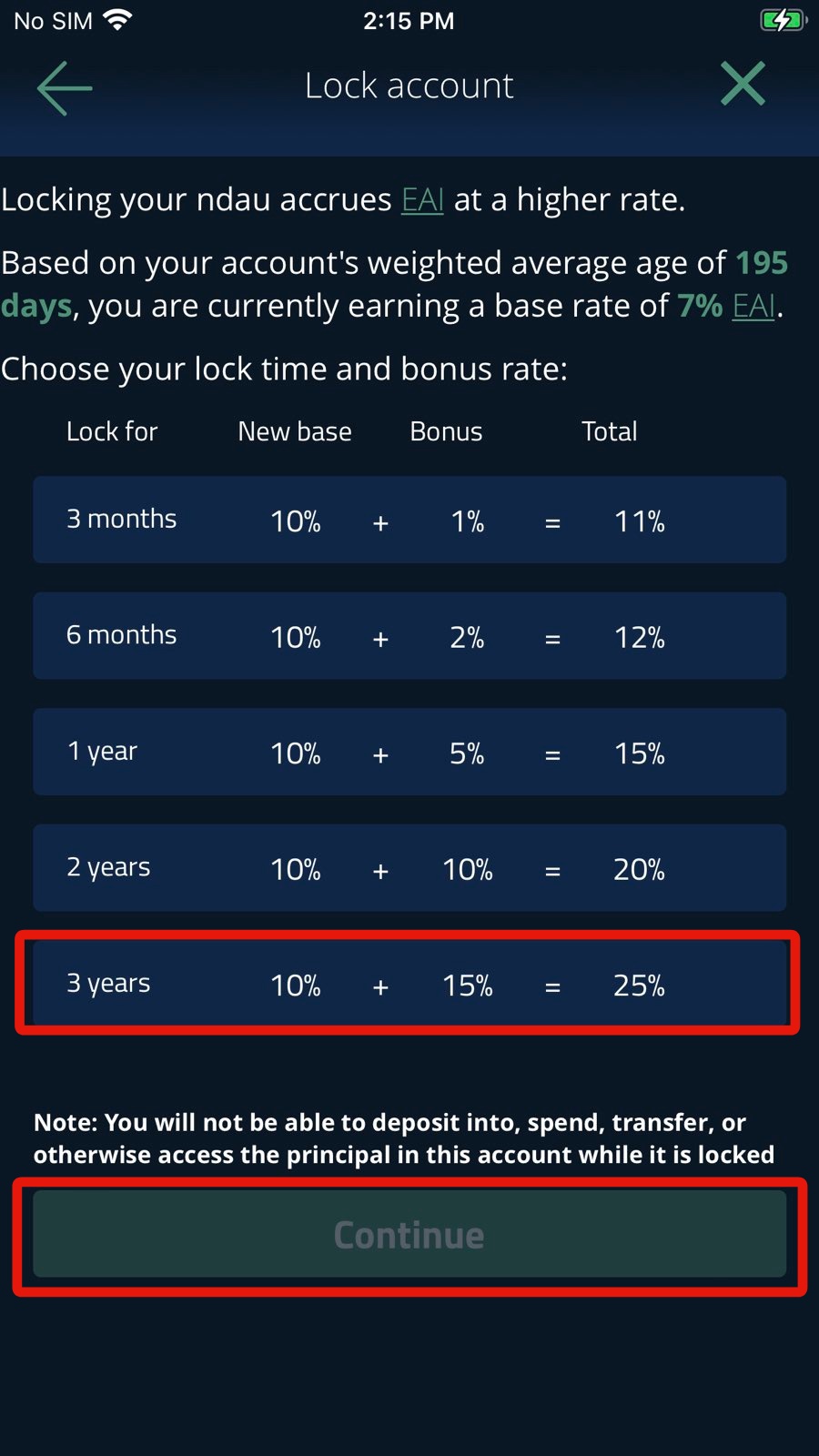
Step 4:
You will then see a screen informing you of the blockchain fees required for locking.
Click “I understand” to proceed.
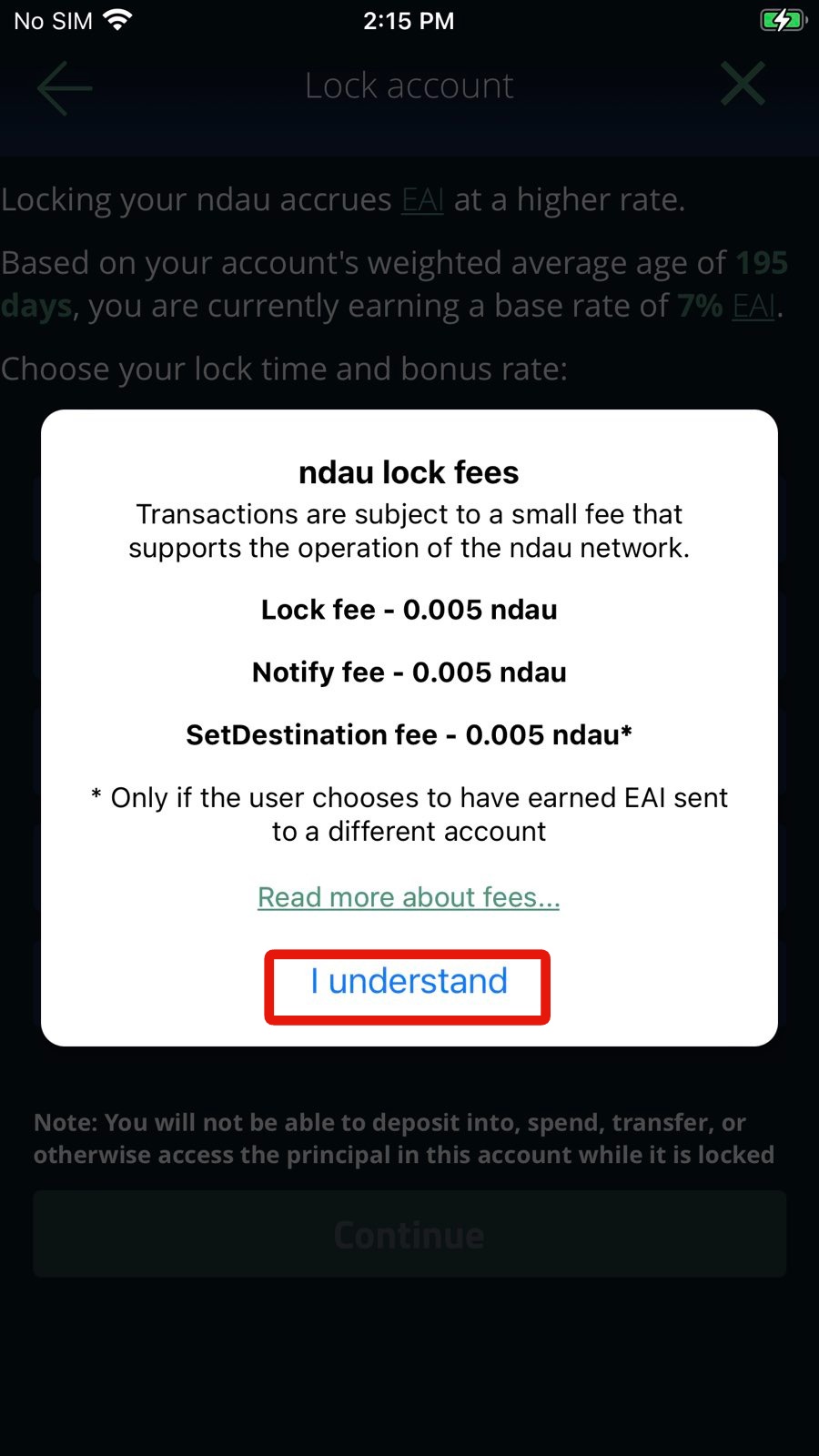
Step 5:
You will then see a screen allowing you to compound your earned EAI to this same account or send your earned EAI to a different account.
In this example we’re going to select “compound to this account.”
Click “Continue” to proceed.
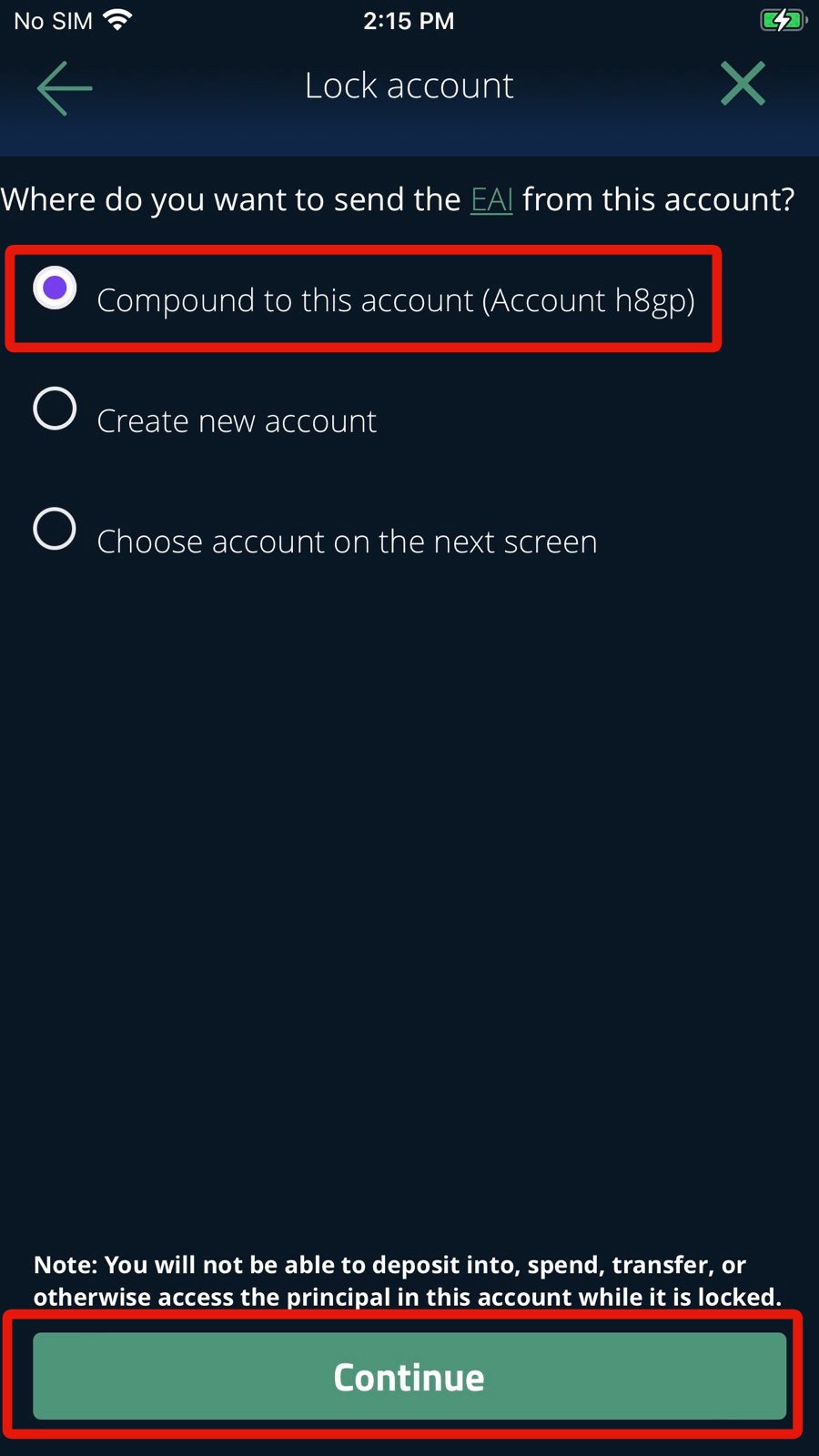
Step 6:
You will then see a screen confirming all the details of your lock transaction.
If you approve of everything, enter the word “Lock” and then click “Confirm” to proceed.
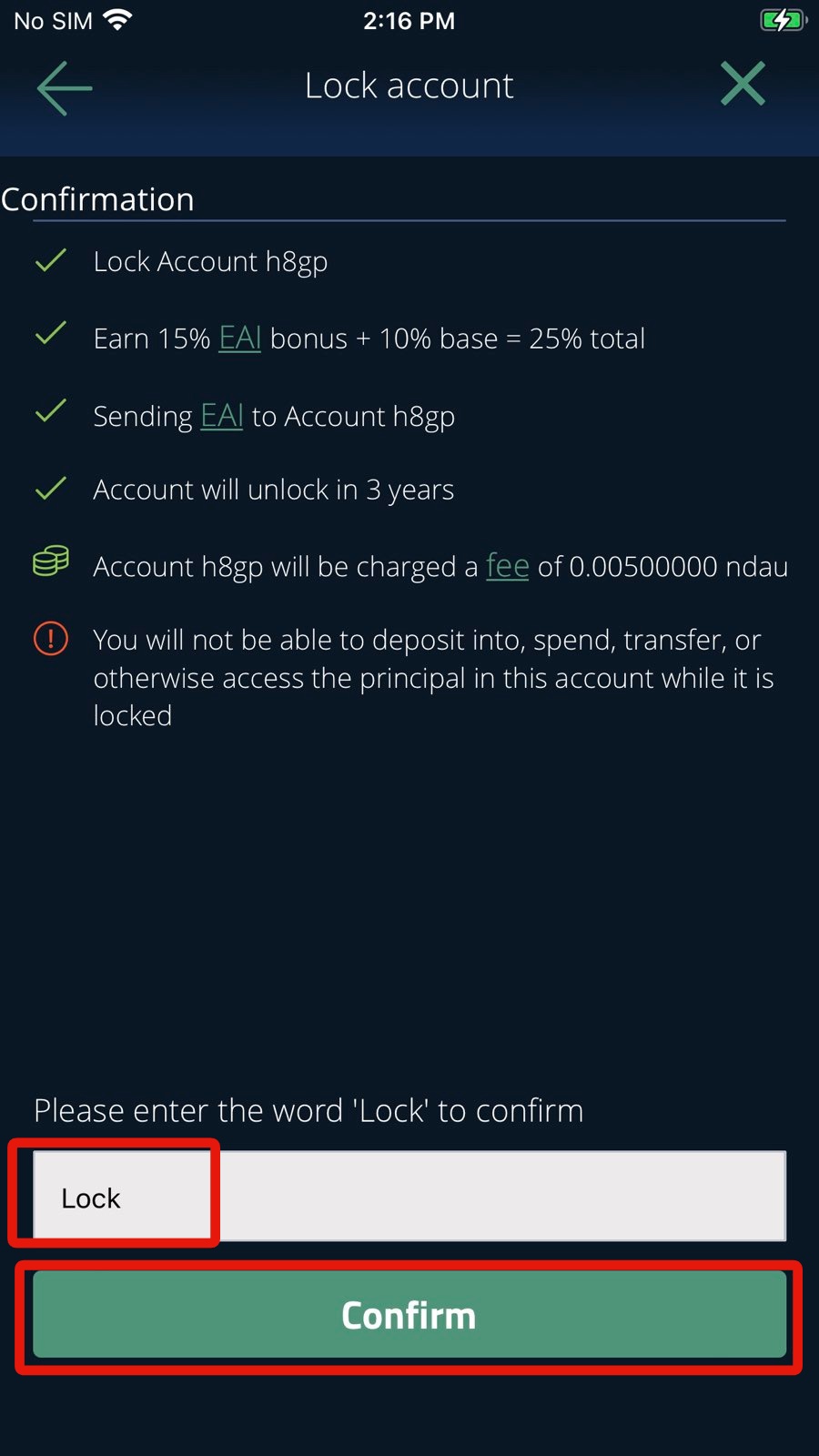
Step 7:
Congratulations, you’re done! You can confirm your ndau is locked by looking for the lock icon on the ndau wallet app dashboard.
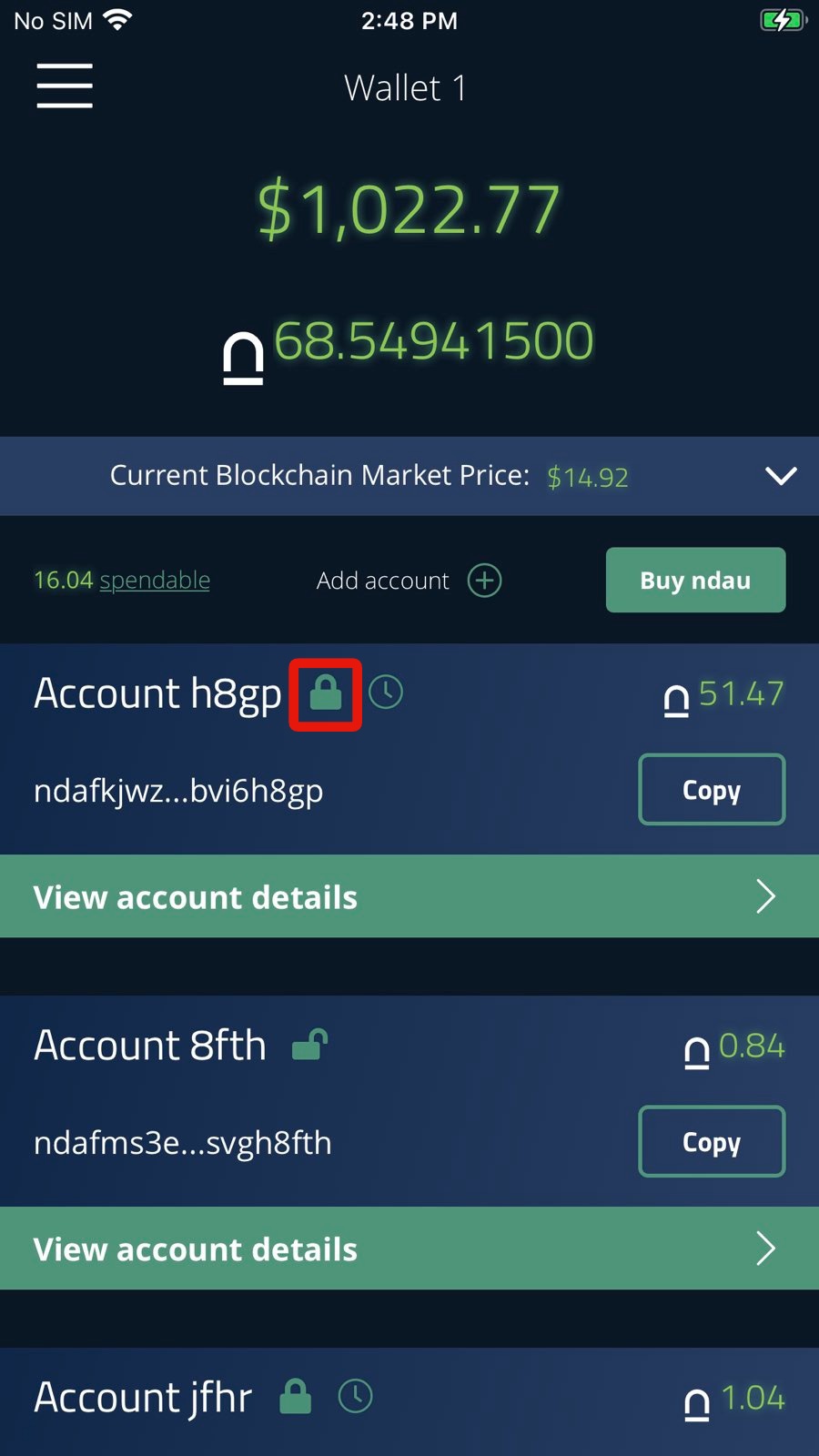
And you can confirm your ndau is locked when you click on “View account details.”
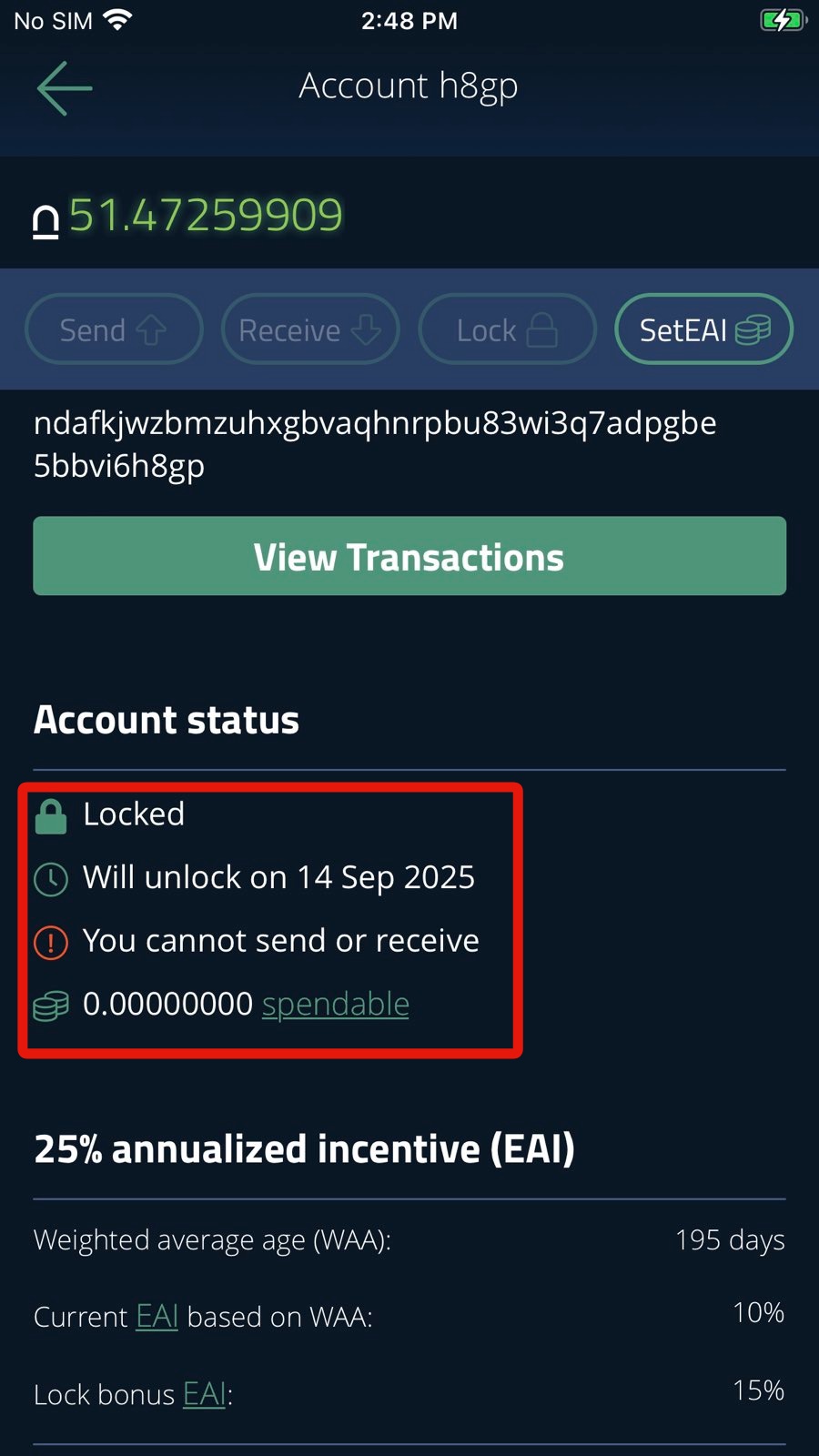
To learn all the details about how locking works, please see this knowledgebase article.