Earning staking rewards is easy with ndau!
Simply holding ndau in the ndau wallet app allows for the earning of extra ndau through Ecosystem Alignment Incentives (EAI) and an additional bonus for locking ndau over a specified period of time. For example, you could be earning +15% ndau on 1-year locked account in your wallet.
Here’s a walkthrough on how to install the ndau wallet app, receive ndau, and then lock your ndau.
And once you’ve set up your wallet, you can buy ndau here!
Step 1:
Download the ndau wallet app from these official sources:
Launch the app on your phone or tablet, and then follow the setup instructions in the app for saving your recovery phrase and creating a password for your wallet.
Step 2:
Below is a pic of your ndau wallet app dashboard. From here your can create and manage as many different ndau accounts as you wish.
You can see that one account has been created for you automatically. You can create additional accounts by clicking “Add a New Account.”

To add a new account, click “add account.”

Choose how many new accounts you’d like to add, then click the “add new” button.
Step 3:
To receive ndau in an account, you need to give the sender your account address.

In the app, click on “Account Details” to go to the account details screen.

Now click on the “Receive” button. From here you can see and share your ndau account address.

Now you can share your account address by letting someone scan your QR code or by clicking the “Share” button.
Step 4:
Now that you have some ndau in your account, you can lock it by clicking on the “Lock” button.
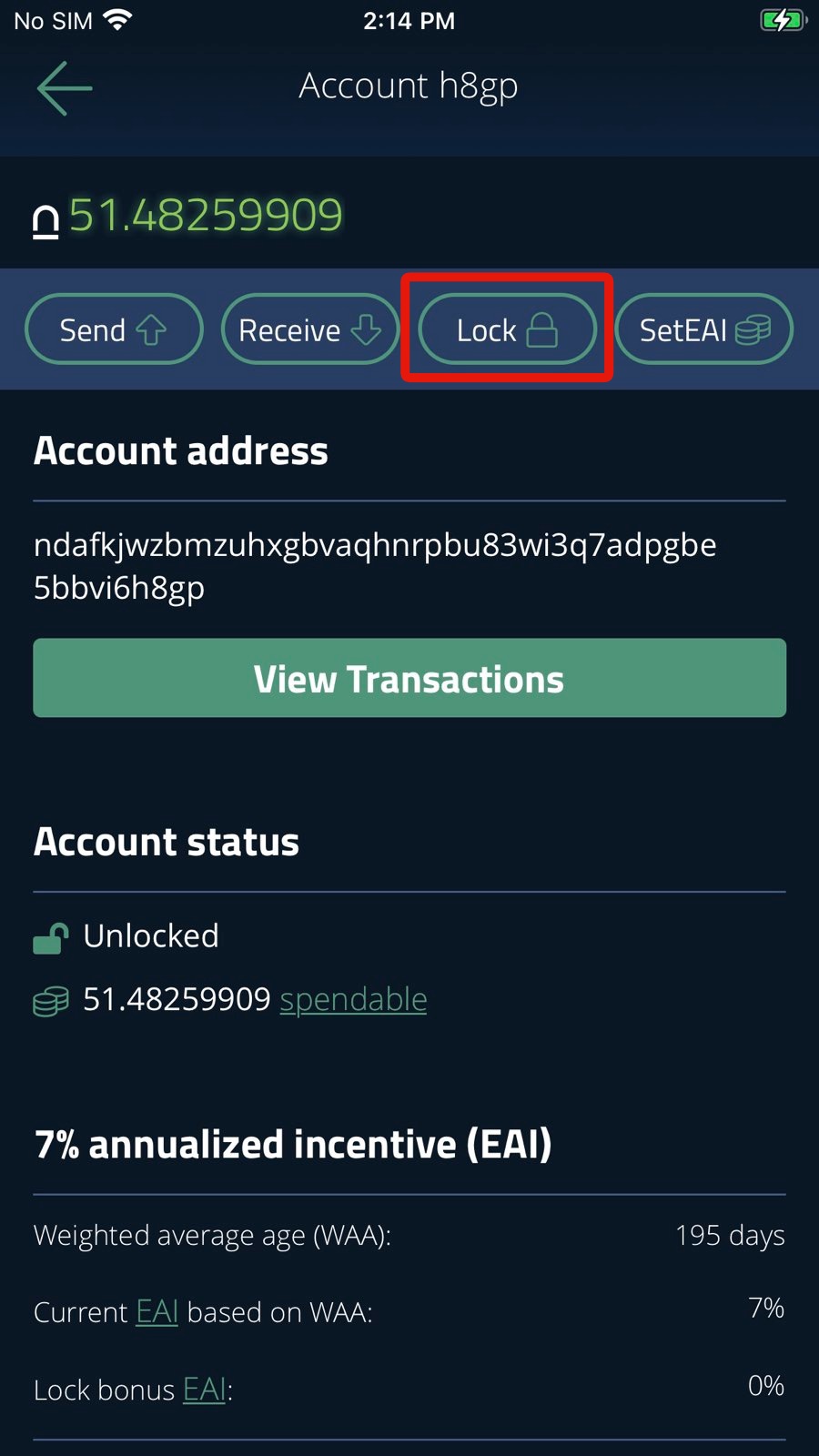
You will then see a screen with your options, showing how much EAI you will earn based on your chosen lock time and bonus rate.

Follow the instructions on locking in the wallet app and choose your desired lock time.
IMPORTANT NOTE: It will take 1 hour for your received ndau to be available to send or lock. Until then, the Lock button will be greyed out. This is called the “recourse period,” and it is similar to how it takes time for a bank check to clear when being deposited. The recourse period exists to help make ndau more resistant to fraud.
IMPORTANT NOTE: When you lock your ndau in the wallet app, the wallet automatically starts the countdown timer. This means you will not be able to either send/receive ndau for that account until the countdown timer ends.
Step 5:
You’re done!
Account is locked (view from dashboard)

Account is locked (view from account details screen)

To learn all the details about how locking works, please see this knowledgebase article.
AN IMPORTANT NOTE ABOUT RECEIVING LOCKED NDAU:
If someone has sent you locked ndau, your ndau will not automatically unlock after the lock period ends.
If you want your ndau to automatically unlock after the lock period ends, you will need to start the countdown timer for your account.

